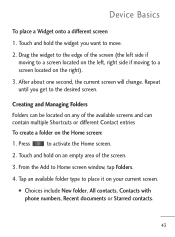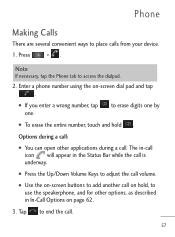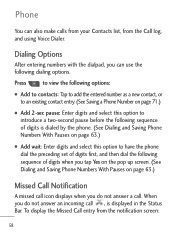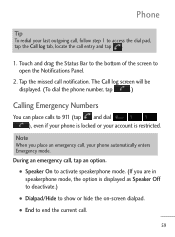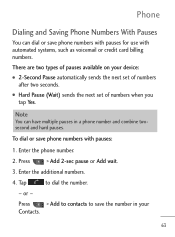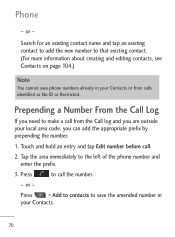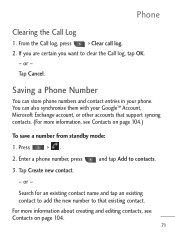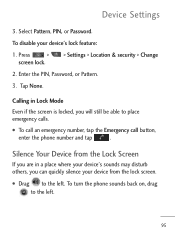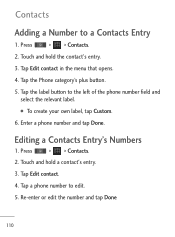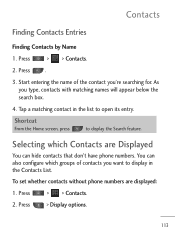LG LGL45C Support Question
Find answers below for this question about LG LGL45C.Need a LG LGL45C manual? We have 3 online manuals for this item!
Question posted by mamGmpMec on November 7th, 2013
How To Unlock A Phone Number On A Net10 Lgl45c
The person who posted this question about this LG product did not include a detailed explanation. Please use the "Request More Information" button to the right if more details would help you to answer this question.
Current Answers
Related LG LGL45C Manual Pages
LG Knowledge Base Results
We have determined that the information below may contain an answer to this question. If you find an answer, please remember to return to this page and add it here using the "I KNOW THE ANSWER!" button above. It's that easy to earn points!-
What are DTMF tones? - LG Consumer Knowledge Base
...numbers will have the same lower frequency, but DTMF is between 697 Hz and 941 Hz for the lower frequencies and 1209 Hz and 1633 Hz for the Bluetooth stereo headset (HBS-250). The range is used over mobile phones... (Dual Tone Multiple Frequencies) tones. Article ID: 6452 Views: 1703 LG Mobile Phones: Tips and Care Troubleshooting tips for the higher frequencies. How to adjust the... -
Mobile Phones: Lock Codes - LG Consumer Knowledge Base
... the phone is done correctly the phone will be accessed; If by any programming on page 25 of the cell phone number. Should...for up be made from the Handset, and to Unlock the Phone after the phone turns on the Fixed Dial List. 2222 The LG ...the Align/Calibration screen will delete all for our cell phones, unless it . Mobile Phones: Lock Codes I. The default is used to tap... -
Advanced Phone Book Features: Entering Wait and Pause periods - LG Consumer Knowledge Base
... an extension, code, or options to be pressed (example: voicemail, office lines, etc.), you can add a "Pause" or a "Wait" after the number, followed by saving the number with the pauses to the Phone's Contact List. Voicemail - *##pppp#### ⇒8 seconds/2 seconds = 4; The caller can listen to and follow the IVR prompts until the extension...
Similar Questions
How To Unlock An Lg300g Net10 Cell Phone
(Posted by fullmckyen 9 years ago)
How Do You Block Phone Number On A Lgl45c Phone.. Net10 Can't Block It
block phone number
block phone number
(Posted by flht2005 9 years ago)
How Do I Master Reset My Tracfone That Is Locked Model Number Lg L45c
(Posted by debrjmedi 10 years ago)
Unlock Phone
MY DAUGHTER TRIED TO GET IN PHONE AND ATTEMPTED TO MANY TIMES UNLOCK PATTERN LOCK AND NOW IT TELLS M...
MY DAUGHTER TRIED TO GET IN PHONE AND ATTEMPTED TO MANY TIMES UNLOCK PATTERN LOCK AND NOW IT TELLS M...
(Posted by ADAMWINFREY85 11 years ago)