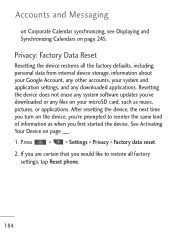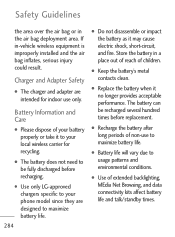LG LGL45C Support Question
Find answers below for this question about LG LGL45C.Need a LG LGL45C manual? We have 3 online manuals for this item!
Question posted by droInter on November 24th, 2013
How To Restore Lg Model Lgl45c Factory Setings
The person who posted this question about this LG product did not include a detailed explanation. Please use the "Request More Information" button to the right if more details would help you to answer this question.
Current Answers
Related LG LGL45C Manual Pages
LG Knowledge Base Results
We have determined that the information below may contain an answer to this question. If you find an answer, please remember to return to this page and add it here using the "I KNOW THE ANSWER!" button above. It's that easy to earn points!-
LG Mobile Phones: Tips and Care - LG Consumer Knowledge Base
... use a soft dry cloth to clean your phone. When charging the phone, remove the phone from our accessories site . Keep the battery charged all times to keep the phone in areas where signal strength is completed. NEVER use acetone or any chemicals to clean the phone. / Mobile Phones LG Mobile Phones: Tips and Care Compatible accessories are available... -
Washing Machine: How can I save my preferred settings? - LG Consumer Knowledge Base
...: 603 Comments: 0 Also read What is auto load weight detection on some models) allows you to save my preferred settings? Bottom Freezer Dishwasher Built...LG washer? What are the power requirements for 3 seconds. Side by Side -- Network Storage Mobile Phones Computer Products -- Custom program location on my LG washer? Floor Standing -- Video -- Plasma... -
What are DTMF tones? - LG Consumer Knowledge Base
.... It is actually two tones - For troubleshooting purposes: If the cell phone is used over mobile phones to as DTMF (Dual Tone Multiple Frequencies) tones. DTMF can be set...key. There are assigned. Mobile phone networks use and not for any specific model) o MENU o SETTINGS o DTMF Tones o Normal or Long With touch-tone land-line phones, pressing a key on a phone keypad (as well as...
Similar Questions
Hiw To Factory Reset A Phone Lgme395
I will like to now how factory reset my lgme395
I will like to now how factory reset my lgme395
(Posted by Jorgectejeda 8 years ago)
How To Rest Factory Settings On My Lg Gs170 Mobile Phone
how to rest factory settings on my LG GS170 mobile phone
how to rest factory settings on my LG GS170 mobile phone
(Posted by matbie20 9 years ago)
Why Wont My Lgl45c Mobile Phone Share My Music With Bluetooth?
(Posted by bar1hesh 10 years ago)