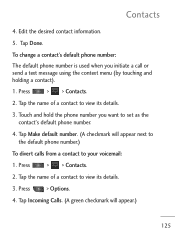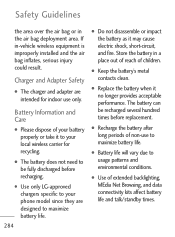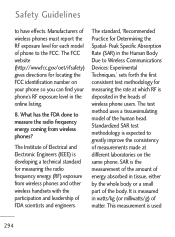LG LGL45C Support Question
Find answers below for this question about LG LGL45C.Need a LG LGL45C manual? We have 3 online manuals for this item!
Question posted by garpp7268 on March 29th, 2014
How Do You Reset A Lg Touch Model Number Lgl45c
Current Answers
Answer #1: Posted by online24h on May 20th, 2014 6:18 PM
In this case, you can try to do the factory reset combination which is implanted by the company providers in the system of your phone. The only thing you need to do is to make the combination correctly to initiate the process. Before doing the reset, you should familiarize first the power button and the volume control of your phone. Now, set the volume into its maximum level while holding firmly in the power button for about 30-40 seconds and wait until the pop-up window appears and continue the process until you finished. This factory reset will lead your phone into its original default setting which means you can access the phone freely and use it again. Note: If this process doesn`t work you can consult technicians or the nearest service provider to the unlocked for you. I am sure that they have all the necessary stuff to do it.
Source
http://www.askmefast.com/How_do_hard_reset_a_LG_l45c_tracfone-qna2711601.html
Hope this will be helpful "PLEASE ACCEPT"
Related LG LGL45C Manual Pages
LG Knowledge Base Results
We have determined that the information below may contain an answer to this question. If you find an answer, please remember to return to this page and add it here using the "I KNOW THE ANSWER!" button above. It's that easy to earn points!-
Optical drive drivers - LG Consumer Knowledge Base
.... Article ID: 6151 Last updated: 01 Apr, 2009 Views: 38264 Also read How do need to copy a disc Enter the model number in MS-DOS. Download the latest version (highest number). Click "Software updates". If the drive doesn't work and Window's Device Manager shows the drive with an exclamation point next to... -
Monitor: forteManager Software - LG Consumer Knowledge Base
... can also donaload it from the LG Support Website . Some forteManager tips: forteMananger relies on the connection. Different features are pixels? Just type in your model number. Article ID: 6414 Last updated: 19 Apr, 2010 Views: 5003 Monitor Driver Install Instructions Monitor firmwares updates Can dead pixels be fixed? reboot 2) Install monitor... -
Microwave: The Basics - LG Consumer Knowledge Base
... 3 brands of a microwave are the stimulant to determine warranty period. Reading the Model Number Model numbers for each unit to the molecules . 2. R ... Manufacturing Factory KR_Korea, Refrigerator -- M Serial Number Format Position Number Serial No. 1 3 2-3 04 4-5 KR 6-10 00438 1 ...