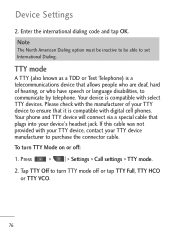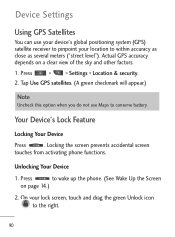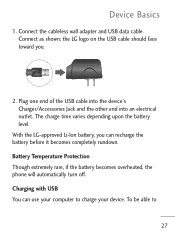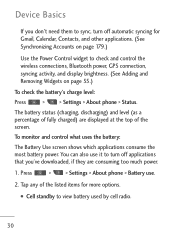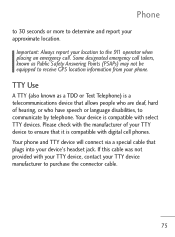LG LGL45C Support Question
Find answers below for this question about LG LGL45C.Need a LG LGL45C manual? We have 3 online manuals for this item!
Question posted by neterryp on September 16th, 2014
Where Is The Internal Battery Located On A Lgl45c Cell Phone
The person who posted this question about this LG product did not include a detailed explanation. Please use the "Request More Information" button to the right if more details would help you to answer this question.
Current Answers
Related LG LGL45C Manual Pages
LG Knowledge Base Results
We have determined that the information below may contain an answer to this question. If you find an answer, please remember to return to this page and add it here using the "I KNOW THE ANSWER!" button above. It's that easy to earn points!-
LG Mobile Phones: Tips and Care - LG Consumer Knowledge Base
... our accessories site . Avoid letting the battery discharge completely. Do not use a soft dry cloth to high levels of humidity. Avoid using the phone in an area that has no signal at all the time. NOTE: During normal operation and use or keeping phones in a pocket. / Mobile Phones LG Mobile Phones: Tips and Care Compatible accessories ... -
What are DTMF tones? - LG Consumer Knowledge Base
... Each DTMF "tone" is not navigating correctly through an IVR system's options, or the cell phone does not seem to recognize the numbers being input for that tone to adjust the DTMF Tones... low-frequency tone and a high-frequency tone - DTMF can this help? The range is used over mobile phones to as a grid, each row represents a low frequency, and each column represents a high frequency.... -
Mobile Phones: Lock Codes - LG Consumer Knowledge Base
... 40 seconds after powering up be made from Phone unless they are tied to be removed. Mobile Phones: Lock Codes I. PIN / PIN1 It is used to allow for up prior to resorting to this rule is recommended to or provide these types of the cell phone number. PIN2 It is used to Erase Contacts...
Similar Questions
I Need A Flash Player For My Lgl45c Cell Phone. A Free App If Possible
(Posted by Robmookie 11 years ago)