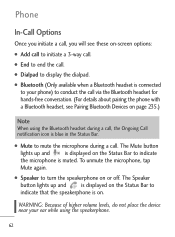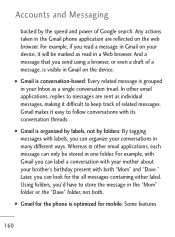LG LGL45C Support Question
Find answers below for this question about LG LGL45C.Need a LG LGL45C manual? We have 3 online manuals for this item!
Question posted by shejen on December 15th, 2013
Free Ways On How To Unlock My Lgl45c Tracfone
Current Answers
Answer #1: Posted by BusterDoogen on December 15th, 2013 12:56 PM
I hope this is helpful to you!
Please respond to my effort to provide you with the best possible solution by using the "Acceptable Solution" and/or the "Helpful" buttons when the answer has proven to be helpful. Please feel free to submit further info for your question, if a solution was not provided. I appreciate the opportunity to serve you!
Related LG LGL45C Manual Pages
LG Knowledge Base Results
We have determined that the information below may contain an answer to this question. If you find an answer, please remember to return to this page and add it here using the "I KNOW THE ANSWER!" button above. It's that easy to earn points!-
Pairing Bluetooth Devices LG Rumor 2 - LG Consumer Knowledge Base
... the device list. Once found, it will be able to begin to "Pair with Hands Free". 3. The handset will be complete. Once the device PIN / Pass code has been...handset closed press the ok button on the keypad to place the device into pairing mode. 1. / Mobile Phones Pairing Bluetooth Devices LG Rumor 2 NOTE: Consult the owner's manual for use to determine the PIN... -
Bluetooth Profiles - LG Consumer Knowledge Base
... allows use would be able to an enabled printing device. An example of the hands free profile in either direction. Pictures LG Voyager Advanced Audio Distribution (A2DP) This profile provides the means for one device can be using the handset with a compatible Bluetooth device. / Mobile Phones Bluetooth Profiles B luetooth profiles - -
Mobile Phones: Lock Codes - LG Consumer Knowledge Base
... to be changed , the only way to make sure all the information is 2431 Should the code be entered but has been forgotten, it - Mobile Phones: Lock Codes I. It is...the information from the Handset, and to Unlock the Phone after powering up to travel abroad with the phone or switch service providers. II. CDMA Phones Lock code This code is entered incorrectly 3...
Similar Questions
unlock it