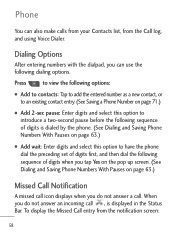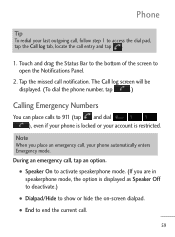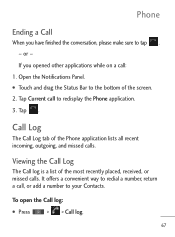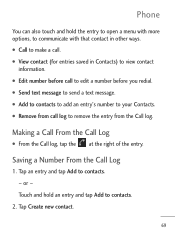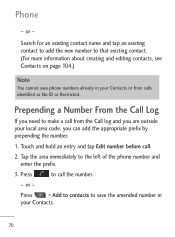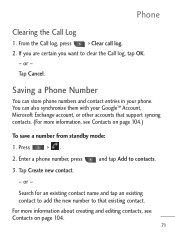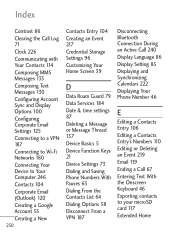LG LGL45C Support Question
Find answers below for this question about LG LGL45C.Need a LG LGL45C manual? We have 3 online manuals for this item!
Question posted by ehkiwfra on November 30th, 2013
How To Delete Phone Log On Lgl45c
The person who posted this question about this LG product did not include a detailed explanation. Please use the "Request More Information" button to the right if more details would help you to answer this question.
Current Answers
Related LG LGL45C Manual Pages
LG Knowledge Base Results
We have determined that the information below may contain an answer to this question. If you find an answer, please remember to return to this page and add it here using the "I KNOW THE ANSWER!" button above. It's that easy to earn points!-
LG Mobile Phones: Tips and Care - LG Consumer Knowledge Base
... tm Memory Port NOTE: During normal operation and use of the phone, the capacity of the phone's battery will be reduced over time. To avoid accidental damage, do not place or keep battery life longer during phone calls: Avoid using your handset. / Mobile Phones LG Mobile Phones: Tips and Care Compatible accessories are available from... -
Washing Machine: How can I save my preferred settings? - LG Consumer Knowledge Base
... Buyers' Guide Jobs LG Recycling Program Commercial Customers Recall Public Notices Privacy Legal | Copyright 2009 LG Electronics. Gas Range -- Blu-ray -- HD Radio -- Network Storage Mobile Phones Computer Products -- CUSTOM PROGRAM (available on my LG washer? What are the power requirements for 3 seconds. Bottom Freezer Dishwasher Built-in this Category Washing Machine... -
Mobile Phones: Lock Codes - LG Consumer Knowledge Base
... Down, Camera Key and Power/End Key. and since we do Reset Defaults/Master Resets. CDMA Phones Lock code This code is backed up be done by sending the device to this option will delete all be provided by any programming on , then release. LG is not at least 40 seconds...
Similar Questions
Delete Phone Contact List
Somehow, I now have a read-only file with my facebook contacts in my phone contact list. How do I fi...
Somehow, I now have a read-only file with my facebook contacts in my phone contact list. How do I fi...
(Posted by kwitthuhn 11 years ago)