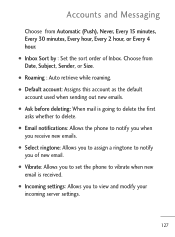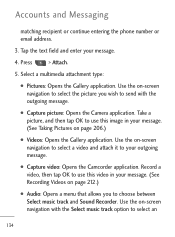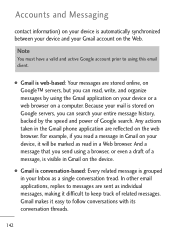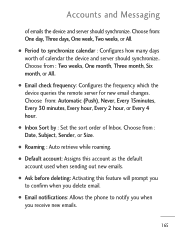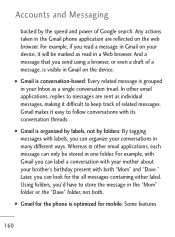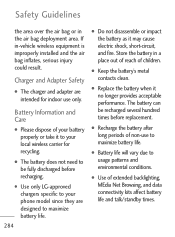LG LGL45C Support Question
Find answers below for this question about LG LGL45C.Need a LG LGL45C manual? We have 3 online manuals for this item!
Question posted by amtyRnche on September 14th, 2013
How To Up Date Track Phone Model Lgl45c
The person who posted this question about this LG product did not include a detailed explanation. Please use the "Request More Information" button to the right if more details would help you to answer this question.
Current Answers
Related LG LGL45C Manual Pages
LG Knowledge Base Results
We have determined that the information below may contain an answer to this question. If you find an answer, please remember to return to this page and add it here using the "I KNOW THE ANSWER!" button above. It's that easy to earn points!-
Washing Machine: How can I save my preferred settings? - LG Consumer Knowledge Base
... -- Window -- Video -- Projection TV -- Digital-to confirm the settings have been stored. Network Storage Mobile Phones Computer Products -- How do I store a custom program? 1. NOTE: You will now run all the...Set any other settings for on my LG washer? Custom program location on some models) allows you to friend Views: 603 Comments: 0 Also read What is the steam... -
What are DTMF tones? - LG Consumer Knowledge Base
..., enabling dialing. Mobile phone networks use and not for any specific model) o MENU o SETTINGS o DTMF Tones o Normal or Long With touch-tone land-line phones, pressing a key on a phone keypad (as well... The range is actually two tones - For troubleshooting purposes: If the cell phone is used over mobile phones to navigate automated systems such as a grid, each row represents a low ... -
Advanced Phone Book Features: Entering Wait and Pause periods - LG Consumer Knowledge Base
...to produce the "W"- How does it takes before sending the next numbers. this is saved on the phone model, and will "pause" for , or there are too many options to insert the pauses and waits...Calling an office number, the extension is usually necessary when the number will be input. The phone pauses dialing and resumes dialing the next numbers when you to the system. Pauses allow you ...
Similar Questions
Can I Atach & Pair My Lgl45c 'track Phone' To A Hdtv Or A Lap Top
(Posted by mjmikey33 9 years ago)
How To Reset My Track Phone Llg55c Its Stuck On Blue Screen That Says Track
phone starting over and over
phone starting over and over
(Posted by waasad 10 years ago)
How Do I Reset My Lgl45c Track Phone
i put my pattern code in too many times and now i have to sign in with my google account and its sti...
i put my pattern code in too many times and now i have to sign in with my google account and its sti...
(Posted by keshinaharris 10 years ago)