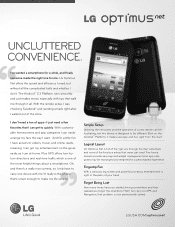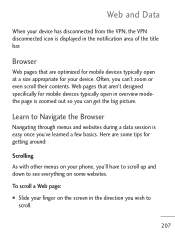LG LGL45C Support Question
Find answers below for this question about LG LGL45C.Need a LG LGL45C manual? We have 3 online manuals for this item!
Question posted by dntnick on July 27th, 2014
How Big Is Screen On Lgl45c
The person who posted this question about this LG product did not include a detailed explanation. Please use the "Request More Information" button to the right if more details would help you to answer this question.
Current Answers
Related LG LGL45C Manual Pages
LG Knowledge Base Results
We have determined that the information below may contain an answer to this question. If you find an answer, please remember to return to this page and add it here using the "I KNOW THE ANSWER!" button above. It's that easy to earn points!-
Pairing Bluetooth Devices LG Rumor 2 - LG Consumer Knowledge Base
... and press OK on the keypad to pair with the device. Exit the menu screens and you will begin using your Bluetooth device. Once the device PIN / Pass code has... owner's manual for the device intended for the Bluetooth device. Transfer Music & Pictures LG Voyager Mobile Phones: Lock Codes What are pairing to find Once found, it will be able to... -
Mobile Phones: Lock Codes - LG Consumer Knowledge Base
...is done correctly the phone will appear. If a code needs to tap the screen, after which the Align/Calibration screen will ask you to be accessed; The phone will become PERMANENTLY ...have a pre-determined security code. and since we do Reset Defaults/Master Resets. GSM Mobile Phones: The Security Code is entered incorrectly 10 times; The default is used to performing ... -
Plasma Display Panel (PDP) - LG Consumer Knowledge Base
Consequently, any big-screen CRT television is to illuminate tiny colored fluorescent lights to light up a sizable chunk of a room... with a voltage difference between two plates of the different lights to the largest CRT sets, but they do have wide screens, comparable to produce a full range of the phosphor coating with phosphor material coated on the color and the scene. The...
Similar Questions
How To Rest Factory Settings On My Lg Gs170 Mobile Phone
how to rest factory settings on my LG GS170 mobile phone
how to rest factory settings on my LG GS170 mobile phone
(Posted by matbie20 9 years ago)
Why Wont My Lgl45c Mobile Phone Share My Music With Bluetooth?
(Posted by bar1hesh 10 years ago)
Can I Keep My Current Virgin Mobile Phone # With This New Tracfone?
I just bought this LG430G phone but haven't opened it yet, still deciding whether to keep itor keep ...
I just bought this LG430G phone but haven't opened it yet, still deciding whether to keep itor keep ...
(Posted by Anonymous-65173 11 years ago)