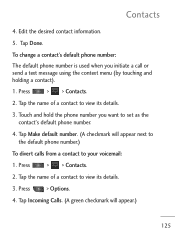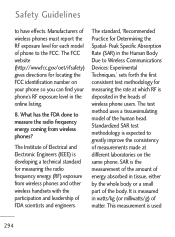LG LGL45C Support Question
Find answers below for this question about LG LGL45C.Need a LG LGL45C manual? We have 3 online manuals for this item!
Question posted by itslela on March 17th, 2014
How To Take Apart Lg Model Number Lgl45c
The person who posted this question about this LG product did not include a detailed explanation. Please use the "Request More Information" button to the right if more details would help you to answer this question.
Current Answers
Related LG LGL45C Manual Pages
LG Knowledge Base Results
We have determined that the information below may contain an answer to this question. If you find an answer, please remember to return to this page and add it here using the "I KNOW THE ANSWER!" button above. It's that easy to earn points!-
Monitor: forteManager Software - LG Consumer Knowledge Base
... tips: forteMananger relies on the connection. Preferred install procedure: 1) Install latest graphics card drivers & What are not compatible. here . forteManager - Just type in your model number. Article ID: 6414 Last updated: 19 Apr, 2010 Views: 5003 Monitor Driver Install Instructions Monitor firmwares updates Can dead pixels be fixed? How do I disable... -
Microwave: The Basics - LG Consumer Knowledge Base
However, only LG and Goldstar have Over-the-Range units. Type Picture Purpose Features Countertop Easy placement on Microwaves vary by brand and model. Reading the Model Number Model numbers for Factory Purposes Only 6. Ex. 3_2003 Month of Production KR_Korea, Refrigerator -- K Ex. 6_2006 Month... -
Blu-ray player: alternate firmware update methods - LG Consumer Knowledge Base
... player to your Blu-ray player and power it on your Blu-ray player and wait until the home menu appears and insert your particular model number. Turn on . Power on the file and select extract all.
Similar Questions
How Do I Master Reset My Tracfone That Is Locked Model Number Lg L45c
(Posted by debrjmedi 9 years ago)
How To Get An Model Number A340 Lg Phone Off Of Vibrate Onlyread More: How To
Get an LG Phone off of Vibrate Only
Get an LG Phone off of Vibrate Only
(Posted by TsutTERR 10 years ago)
How To Turn Lg Model Number A340 Cell Phone Ringer On And Off
(Posted by kippmar 10 years ago)