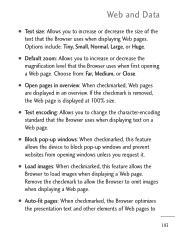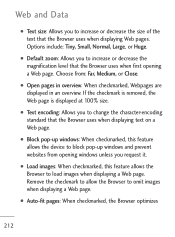LG LGL45C Support Question
Find answers below for this question about LG LGL45C.Need a LG LGL45C manual? We have 3 online manuals for this item!
Question posted by xgiofsyk on March 27th, 2014
Android Lgl45c How Do U Close Web Windows?
The person who posted this question about this LG product did not include a detailed explanation. Please use the "Request More Information" button to the right if more details would help you to answer this question.
Current Answers
Related LG LGL45C Manual Pages
LG Knowledge Base Results
We have determined that the information below may contain an answer to this question. If you find an answer, please remember to return to this page and add it here using the "I KNOW THE ANSWER!" button above. It's that easy to earn points!-
LG Consumer Knowledge Base
... Instructions Categories Appliances TV / Audio / Video PC Monitors Video DVD Data Storage Built-in Ovens Home Theater Cook Top Air Conditioners Microwave oven Air Conditioner Mobile Phones Window Air Washer/Dryer Combo Most viewed Firmware updates Software Updates Optical drive drivers Monitor Driver Install Instructions How do I update the firmware? NAS Manuals, Files... -
LG Mobile Phones: Tips and Care - LG Consumer Knowledge Base
... or any chemicals to your phone. attempt to keep dust out of these ports. Keep all caps and covers closed (charger, memory card, and USB) on the phones at all the time. If...Pairing Bluetooth Devices LG Dare Pairing Bluetooth Devices LG Rumor 2 microSD tm Memory Port / Mobile Phones LG Mobile Phones: Tips and Care Compatible accessories are DTMF tones? Tips to high levels of the ... -
Washing Machine: How can I save my preferred settings? - LG Consumer Knowledge Base
Side by category: ____ Refrigerators -- Induction Cooktop Ranges -- Window -- Floor Standing -- Ceiling Cassette Dehumidifier Video DVD -- Digital-to... LG washer? The washer will hear two beeps to save my preferred settings? Gas Range -- Network Storage Mobile Phones Computer Products -- What is left on WM0642HW 4. HD Radio -- Others in Ovens -- All Rights Reserved...
Similar Questions
Why Wont My Lgl45c Mobile Phone Share My Music With Bluetooth?
(Posted by bar1hesh 10 years ago)
How Do I Assign An Mp3 Caller Ring Tone On An Lg C900 Windows Mobile Phone?
(Posted by Civmwape 11 years ago)
Why`s My Android Limited To Just 1 Window?
Why`s my LG-MS910 Android limited to just 1 window? Ex: If I go to the site FIRST ROW SPORTS and I c...
Why`s my LG-MS910 Android limited to just 1 window? Ex: If I go to the site FIRST ROW SPORTS and I c...
(Posted by manuelnyc1 11 years ago)