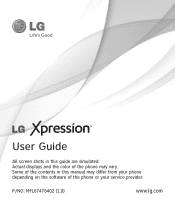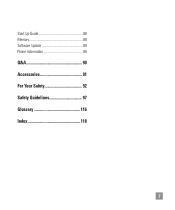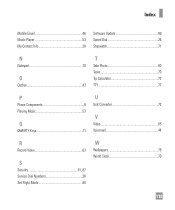LG LGC395 Support Question
Find answers below for this question about LG LGC395.Need a LG LGC395 manual? We have 4 online manuals for this item!
Question posted by Trhahah on October 19th, 2013
Does The Lgc395 Use Internet For A Software Update
The person who posted this question about this LG product did not include a detailed explanation. Please use the "Request More Information" button to the right if more details would help you to answer this question.
Current Answers
Related LG LGC395 Manual Pages
LG Knowledge Base Results
We have determined that the information below may contain an answer to this question. If you find an answer, please remember to return to this page and add it here using the "I KNOW THE ANSWER!" button above. It's that easy to earn points!-
Blu-ray player: alternate firmware update methods - LG Consumer Knowledge Base
...update,firmware, firmware update, usb firmware update, update disc, updating blu ray firmware, blu-ray firmware updates, BD-390, BD-570, BD-370, BD-300, BD-270, BD-590, BD390, BD370, BD270, LHB, BD300 , BD590, BD570, software Article ID: 6348 Last updated: 04 Jun, 2010 Views: 6027 Also read BD300 Software Updates... with a working internet connection you to ...using the flash drive. When the update... -
Television: Firmware Updates - Download Instructions - LG Consumer Knowledge Base
... port located on -screen display. To update Network using a TV with networking capabilities and internet, updates occur as Netflix or Yahoo. Television: Firmware Updates - When using a WIRED CONNECTION, select Network under the on the TV and continue to obtain correct update if available . See Below Software Updates will appear as messages appear. Download Instructions Q. -
VUDU install and setup - LG Consumer Knowledge Base
...the TV, power, or remote while the update is ready to read. 3 ) How do I find the MAC address? Press Menu. If not, it easier to use. Also note that the design of 2 ...Internet to update. We did this article: What kind of LG's NetCast Entertainment Access. We recommend you activate since VUDU is required. 4 Mbps+ for HD and HDX viewing. Then Software Update. Then Check Update...
Similar Questions
Do You Have To Go Through Internet To Update Your Lgc395 Phone?
(Posted by winsttr 10 years ago)
Transfering Pictures From Phone To Pc Using Bluetooth
I am unable to transfer pictures taken on the LG C395 to my Windows 7 PC using Bluetooth. I seem to ...
I am unable to transfer pictures taken on the LG C395 to my Windows 7 PC using Bluetooth. I seem to ...
(Posted by lvargas 11 years ago)
My Software Update On My Phone Will Not Work, How Can I Update It?
(Posted by chelseahouck 11 years ago)
Lg Kc550 Software Update !!
Can Any body tell me were i can find the software update for my lg kc550 as when i go on to the soft...
Can Any body tell me were i can find the software update for my lg kc550 as when i go on to the soft...
(Posted by chantelle901 12 years ago)