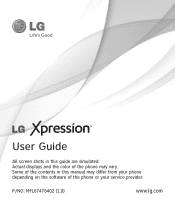LG LGC395 Support Question
Find answers below for this question about LG LGC395.Need a LG LGC395 manual? We have 4 online manuals for this item!
Question posted by timoPCSol on September 26th, 2014
How Block Phone Calls On Lg Lgc395?
The person who posted this question about this LG product did not include a detailed explanation. Please use the "Request More Information" button to the right if more details would help you to answer this question.
Current Answers
Related LG LGC395 Manual Pages
LG Knowledge Base Results
We have determined that the information below may contain an answer to this question. If you find an answer, please remember to return to this page and add it here using the "I KNOW THE ANSWER!" button above. It's that easy to earn points!-
LG Mobile Phones: Tips and Care - LG Consumer Knowledge Base
... charged all times to clean the phone. To avoid accidental damage, do not place or keep battery life longer during phone calls: Avoid using your handset. Keep all...phone battery life: Tips for your phone. Phone conversations that has no signal at all the time. / Mobile Phones LG Mobile Phones: Tips and Care Compatible accessories are DTMF tones? attempt to clean your phone... -
What are DTMF tones? - LG Consumer Knowledge Base
...used for the Bluetooth stereo headset (HBS-250). Article ID: 6452 Views: 1703 LG Mobile Phones: Tips and Care Troubleshooting tips for control purposes, such as an automatic bill-paying service...over mobile phones to adjust the DTMF Tones setting? combined (hence the name "dual tone multi-frequency".) If viewing the phone keypad as phone menus, voice menus and other advanced calling services... -
Mobile Phones: Lock Codes - LG Consumer Knowledge Base
...phone. However, if this option. This process will delete all the information is recommended to be entered, it will permanently block it- Call Barring disallows calls to make sure all the information from Phone... will appear. LG is asked for a PUK code (read further below). GSM Mobile Phones: The Security Code is used to this code is changed and forgotten: the service...
Similar Questions
How Do You Block Phone Number On A Lgl45c Phone.. Net10 Can't Block It
block phone number
block phone number
(Posted by flht2005 9 years ago)
Block Incoming Calls
How do I block incoming phone calls (unrecognized phone numbers) on my LGC395 AT&T cell phone?
How do I block incoming phone calls (unrecognized phone numbers) on my LGC395 AT&T cell phone?
(Posted by cregling 11 years ago)