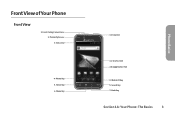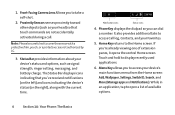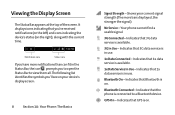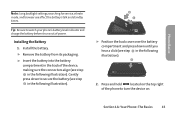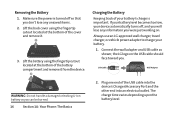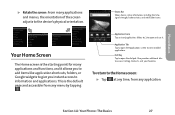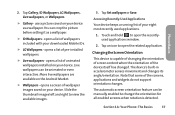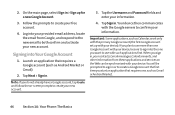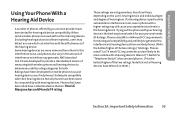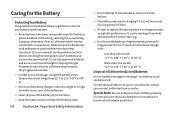LG LG855 Support Question
Find answers below for this question about LG LG855.Need a LG LG855 manual? We have 1 online manual for this item!
Question posted by edgarramirez075 on June 14th, 2015
How Do I Update The Time On My Phone?
The person who posted this question about this LG product did not include a detailed explanation. Please use the "Request More Information" button to the right if more details would help you to answer this question.
Current Answers
Answer #1: Posted by TechSupport101 on June 14th, 2015 7:56 PM
Should be Settings > Date and time > make sure the 'Automatic - use network-provided values' check box is not checked, the tick must be grey and not green. tap it if it is green and it should turn grey. Now you can change the time and date settings.
Related LG LG855 Manual Pages
LG Knowledge Base Results
We have determined that the information below may contain an answer to this question. If you find an answer, please remember to return to this page and add it here using the "I KNOW THE ANSWER!" button above. It's that easy to earn points!-
Optical Drive warranty info - LG Consumer Knowledge Base
... sold by PC manufacturers that are pre-installed in its place. Phone and e-mail support are supported by LG; Media Standards & Disc...please call (800) 243-0000 between 7 am and 7 pm Central time Mon - If the drive is paid shipping label will try our ...the-counter exchange. DVD movie won't play Article ID: 6158 Last updated: 09 Apr, 2009 Views: 1194 What is open from the box ... -
How Induction Cooking Works - LG Consumer Knowledge Base
... glass. Since the heat required for cooking is no energy transfer (heating up , saving time and energy. If there is no pot or pan on the cooking zone, there is generated... Zones as compared to play with portable radios and phones. • Destroy the carton and plastic bags after unpacking the appliance. Article ID: 2306 Last updated: 23 Sep, 2008 Views: 352 Radiant Cooktop Remove... -
Transfer Music & Pictures LG Voyager - LG Consumer Knowledge Base
... To transfer pictures to or from the PC. 6. Article ID: 6132 Last updated: 13 Oct, 2009 Views: 6339 Transfer Music & Pictures LG Dare LG Mobile Phones: Tips and Care What are DTMF tones? Note: If the 'Found New Hardware... to 4GB) into your microSD card before use for the first time. Note: It is recommended you format your phone with the gold contacts facing up to view files'. 5.
Similar Questions
I Updated My Phone And Now When I Use The Internet My Phone Restarts Whats Wrong
(Posted by qtpi062000 11 years ago)
How Can I Get A Booklet To Show Me How To Update My Phone. This Phone Came With
(Posted by genellcloud 11 years ago)