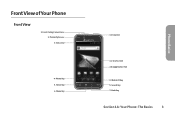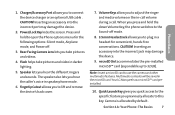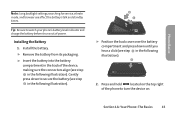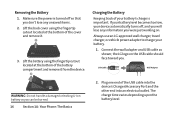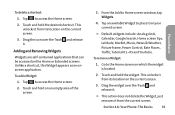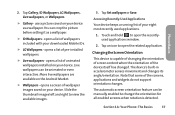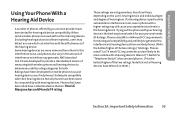LG LG855 Support Question
Find answers below for this question about LG LG855.Need a LG LG855 manual? We have 1 online manual for this item!
Question posted by single54 on April 7th, 2014
How.to.remove.sim.card?
The person who posted this question about this LG product did not include a detailed explanation. Please use the "Request More Information" button to the right if more details would help you to answer this question.
Current Answers
Related LG LG855 Manual Pages
LG Knowledge Base Results
We have determined that the information below may contain an answer to this question. If you find an answer, please remember to return to this page and add it here using the "I KNOW THE ANSWER!" button above. It's that easy to earn points!-
Cable Cards: pixelization on some channels - LG Consumer Knowledge Base
...Remove cable card from another issue. Check for service. 6. Make sure four different cable cards have been tried, including two from TV. Call cable service provider for any available firmware updates. The Carrier should I use cable cards.... Under the TV Menu, highlight "cable", type in and replace cable cards. Turn the TV off and unplug for service. 3. A SNR under 12Db... -
LG Mobile Phones: Tips and Care - LG Consumer Knowledge Base
... or cause liquid damage to disassemble your handset. Keep all caps and covers closed (charger, memory card, and USB) on the phones at all such as charging is high. Article ID: 6278 Views: 12344 Mobile Phones: Lock Codes What are available from the charger as soon as an airplane, building, or tunnel... -
Mobile Phones: Lock Codes - LG Consumer Knowledge Base
... by turning the phone OFF, then pressing the following keys in U nlock K ey and it . This process will remove all the information from the phone , so it - NOTE: SIM cards will permanently block ... when the PIN2 is an 8 digit code that may delete the information from the PHONE memory). GSM Mobile Phones: The Security Code is . However, if this rule- The default code is 0000...
Similar Questions
How To Remove Sim Card?
My friend sent me an LG s730 from the States which is made in Korea. Here is the details of the phon...
My friend sent me an LG s730 from the States which is made in Korea. Here is the details of the phon...
(Posted by vwdbrilliant 10 years ago)