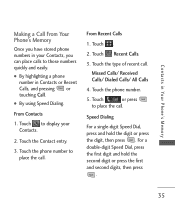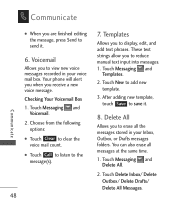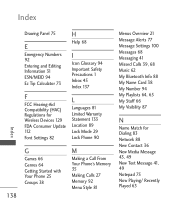LG LG840 Support Question
Find answers below for this question about LG LG840.Need a LG LG840 manual? We have 3 online manuals for this item!
Question posted by wmmccurdy on February 20th, 2014
Lg440g
Current Answers
Answer #1: Posted by BusterDoogen on February 20th, 2014 7:44 PM
Dead air is common with many cell phone companies. Generally, the person who tries to call you doesn't actually have to keep retrying. When the network does find your phone, that's when the person who is calling you will hear a ringing sound. This process can sometimes take about 30 seconds.
During that process of the network trying to communicate with your phone, the person who is calling you will either hear dead air or fake rings. This completely depends on the network of the receiving person is on. When I say fake rings, perfect examples are the Bell and Telus CDMA networks where the person making the call will hear immediate ringing but that does not necessarily mean that the receiving phone is ringing yet. If the receiving end phone is on Rogers, the outgoing caller will not hear any ringing sounds until the receving phone really is ready to receive the call. I'm almost certain that Mobilicity is set up just like Rogers in that aspect. If it continues this behave when you get back in a good signal area, contact CS@ 800-876-5753 for assistance.
I hope this is helpful to you!
Please respond to my effort to provide you with the best possible solution by using the "Acceptable Solution" and/or the "Helpful" buttons when the answer has proven to be helpful. Please feel free to submit further info for your question, if a solution was not provided. I appreciate the opportunity to serve you!
Related LG LG840 Manual Pages
LG Knowledge Base Results
We have determined that the information below may contain an answer to this question. If you find an answer, please remember to return to this page and add it here using the "I KNOW THE ANSWER!" button above. It's that easy to earn points!-
Bluetooth Profiles - LG Consumer Knowledge Base
.... An example of the hands free profile in either direction. This profile allows sending of your name card, phonebook entries, and call history with a bluetooth hands free headset is pushed and pulled between devices. Headset (HSP) This profile allows the mobile phone a method to communicate with a compatible Bluetooth device, such... -
What are DTMF tones? - LG Consumer Knowledge Base
...name "dual tone multi-frequency".) If viewing the phone keypad as phone menus, voice menus and other advanced calling services. The range is between 697 Hz and ...mobile phones to adjust the DTMF Tones setting? For troubleshooting purposes: If the cell phone is not navigating correctly through an IVR system's options, or the cell phone does not seem to recognize the numbers being input for direct... -
Mobile Phones: Lock Codes - LG Consumer Knowledge Base
...- Once the Calibration is done correctly the phone will take some time to Unlock the Phone after which the SIM card will...further below). GSM Mobile Phones: The Security Code is : 1234 . Another code that may delete the information from the PHONE memory and the.... PIN2 It is backed up . Call Barring disallows calls to travel abroad with the phone or switch service providers. PUK2 This...
Similar Questions
On my old LG there was a 'voicemail' symbol that would appear on the main screen if I had voicemail....