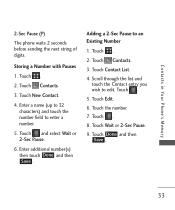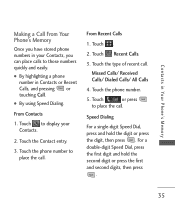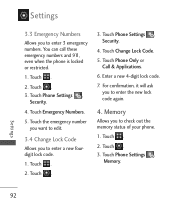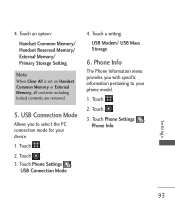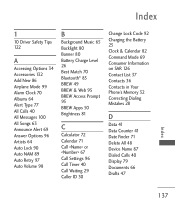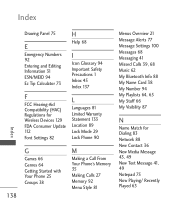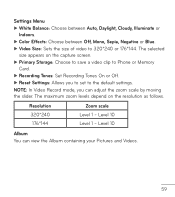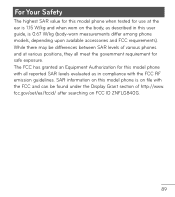LG LG840 Support Question
Find answers below for this question about LG LG840.Need a LG LG840 manual? We have 3 online manuals for this item!
Question posted by Catscreations on June 18th, 2015
Phone Common Memory File
how do i clear the other file the phone common area of phone memory without resetting the phone?
Requests for more information
Request from Catscreations on June 18th, 2015 9:08 PM
attach screenshot if possible
attach screenshot if possible
Current Answers
Answer #1: Posted by AlexTrac on June 22nd, 2015 7:06 PM
Hi Catscreations! My name is Alex and I work with TracFone Wireless. We can better assist you with your inquiry by sending us an email at [email protected], or you can chat with us live @ http://bit.ly/18WfOoC. Thank you.
Answer #2: Posted by TechSupport101 on June 18th, 2015 9:49 PM
Connect the LG840 to PC as per the manual here https://www.helpowl.com/manuals/LG/LG840/77039 and use the Windows file explorer/ LG PC Suite to try and access the flles.
Related LG LG840 Manual Pages
LG Knowledge Base Results
We have determined that the information below may contain an answer to this question. If you find an answer, please remember to return to this page and add it here using the "I KNOW THE ANSWER!" button above. It's that easy to earn points!-
What RAID settings are supported? - LG Consumer Knowledge Base
... the "Want to stop script?" How do I map a NAS folder as Windows network drive? Why does windows ask me for a password? NAS Manuals, Files, and Firmware How do I reset the password? What RAID settings are supported? -
Bluetooth Profiles - LG Consumer Knowledge Base
... of files and transfer non-protected files like a car kit. File Transfer (FTP) Controls how files that are processes by another device like pictures from the phone's camera...a compatible device. / Mobile Phones Bluetooth Profiles B luetooth profiles - Bluetooth profiles are stored on a Micro SD memory card inside the LG phone to dial-up networking ... -
Can I capture video directly to the NAS? - LG Consumer Knowledge Base
NAS Manuals, Files, and Firmware How do I turn the LG NAS into an FTP server? Article ID: 6160 Last updated: 20 Jul, 2010 ... Mbps) connection for this and make sure no one else will be acceessing the NAS while your video editing software. How do I reset the password? N2B1 - You may want to the NAS? The NAS is too slow sometimes. Does the LG N4B1N NAS support bi-direction...
Similar Questions
Lg840g Tracfone, Memory Almost Full!
Can I reset the memory (under phone common) without losing my stored contacts?
Can I reset the memory (under phone common) without losing my stored contacts?
(Posted by tressiekay 10 years ago)
'phone Common' Memory Is Almost Full With 'others' Files. How Do I Clear Them?
(Posted by Anonymous-48826 12 years ago)