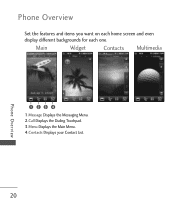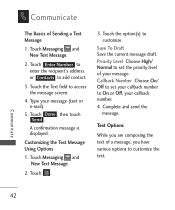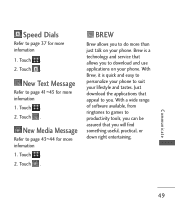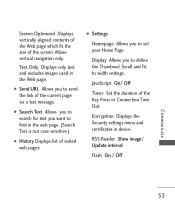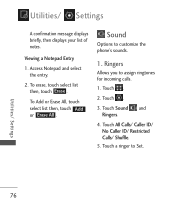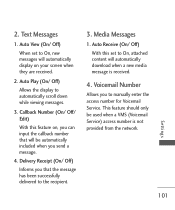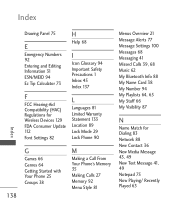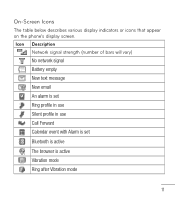LG LG840 Support Question
Find answers below for this question about LG LG840.Need a LG LG840 manual? We have 3 online manuals for this item!
Question posted by livtfer on May 4th, 2014
Lg840 How To Have Text Messages Display Manes
The person who posted this question about this LG product did not include a detailed explanation. Please use the "Request More Information" button to the right if more details would help you to answer this question.
Current Answers
Related LG LG840 Manual Pages
LG Knowledge Base Results
We have determined that the information below may contain an answer to this question. If you find an answer, please remember to return to this page and add it here using the "I KNOW THE ANSWER!" button above. It's that easy to earn points!-
Programming the Information Display for HDTV Receiver - LG Consumer Knowledge Base
...a) Program title Indicates title of the current channel. b) Date Displays the current date. h) Station Name Displays the station name of current program. / Video DVD Programming the Information Display for the current program. e) Channel Number Displays the current channel number. i) Extended text message Icon Indicates that are available, the Alternate Audio icon changes its... -
Channel and Program Display for Set Top Box - LG Consumer Knowledge Base
..., start time and ending time for the current channel. j) Content Advisory Icon Content Advisory data is an Extended Text Message that provides detailed descriptions of those other audio tracks with the button. a) Channel Number Displays the current channel number. The Channel Banner disappears from the TV screen. i)Multiple Audio icon This icon... -
Why will the DVD player not upconvert? - LG Consumer Knowledge Base
... must be HDCP compliant on the inputs or outputs. Is the disc currently playing? RGB outputs and inputs are not HDCP compliant. If an error message displays about HDCP, this issue with copy protection will cause the player to change from 720p or 1080i to 1080p over the HDMI (high definition multimedia...
Similar Questions
How Do I Delete Phone Numbers From Previous Text Messages?
(Posted by Anonymous-108067 11 years ago)
How Do I Save Pics And Ringtones From Text Messages Sent To My Phone??
I want to send pics and ringtones from my computer to my LG A340 phone and there is no button to sav...
I want to send pics and ringtones from my computer to my LG A340 phone and there is no button to sav...
(Posted by savagevansage 11 years ago)
Lg800ghl Cellphone....turning Off/on Voicemail And Text Messages.
is it possible to stop receiving text messages,and turn off voicemail?
is it possible to stop receiving text messages,and turn off voicemail?
(Posted by zane0924 11 years ago)
Unable To Receive Text Messages On Safelink Cell Phone, Lg 320g.
Unable to receive text messages on SafeLink cell phone, LG 320G. Able to send texts, make and receiv...
Unable to receive text messages on SafeLink cell phone, LG 320G. Able to send texts, make and receiv...
(Posted by Jimbert344 11 years ago)