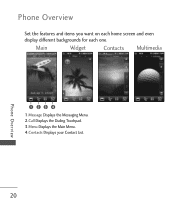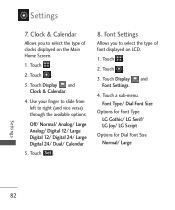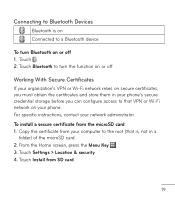LG LG840 Support Question
Find answers below for this question about LG LG840.Need a LG LG840 manual? We have 3 online manuals for this item!
Question posted by dougIS on May 26th, 2014
Lg 840g How To Remove Calendar From Home Screen
The person who posted this question about this LG product did not include a detailed explanation. Please use the "Request More Information" button to the right if more details would help you to answer this question.
Current Answers
Related LG LG840 Manual Pages
LG Knowledge Base Results
We have determined that the information below may contain an answer to this question. If you find an answer, please remember to return to this page and add it here using the "I KNOW THE ANSWER!" button above. It's that easy to earn points!-
LG Mobile Phones: Tips and Care - LG Consumer Knowledge Base
... damage, do not place or keep battery life longer during phone calls: Avoid using your handset. Avoid high heat and levels of these ports. Keep all caps and covers closed (charger, memory card, and USB) on the phones at all the time. / Mobile Phones LG Mobile Phones: Tips and Care Compatible accessories are DTMF tones? -
Washing Machine: How can I save my preferred settings? - LG Consumer Knowledge Base
...the washer on WM0642HW 4. Press the "custom program" button. 3. More articles Knowledgebase by category: ____ Refrigerators -- Side by Side -- Art Cool -- Home Audio System Monitors Data Storage -- Network Storage Mobile Phones Computer Products -- Excellent Very Good Good Fair Poor Add comment Washing Machine: How can I store a custom program? 1. Select a cycle. 2. Bottom... -
Mobile Phones: Lock Codes - LG Consumer Knowledge Base
... the PHONE memory). Mobile Phones: Lock Codes I. GSM Mobile Phones: The Security Code is 0000 for up . The default is used to Erase Contacts and Call Registries, Lock the Handset, and do not manufacture the SIM card, CAUTION: if and incorrect PUK is used to tap the screen, after the phone turns on the phone. ...
Similar Questions
How To Remove Calendar From Home Screen Of Lg840g Phone
(Posted by Anonymous-130189 10 years ago)
Changing/setting My Default Home Screen (not The Scene, Screen)
My LG has 6 screens. I want my middle screen to be my default home screen. I cant figure out how to ...
My LG has 6 screens. I want my middle screen to be my default home screen. I cant figure out how to ...
(Posted by cray19044 10 years ago)
Home Screens
can i reduce the number of home screens there are seven and i want less
can i reduce the number of home screens there are seven and i want less
(Posted by crazycats71 11 years ago)