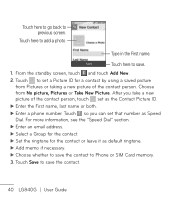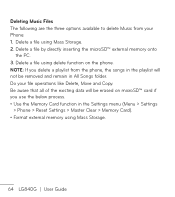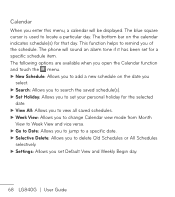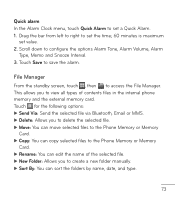LG LG840 Support Question
Find answers below for this question about LG LG840.Need a LG LG840 manual? We have 3 online manuals for this item!
Question posted by chrisvfrdu on March 28th, 2014
How To Delete Email Account For Lg840g
The person who posted this question about this LG product did not include a detailed explanation. Please use the "Request More Information" button to the right if more details would help you to answer this question.
Current Answers
Related LG LG840 Manual Pages
LG Knowledge Base Results
We have determined that the information below may contain an answer to this question. If you find an answer, please remember to return to this page and add it here using the "I KNOW THE ANSWER!" button above. It's that easy to earn points!-
Transfer Music & Pictures LG Voyager - LG Consumer Knowledge Base
... and paste, or drag and drop, the pictures or music to 4GB) into your phone to the next step. 4. Article ID: 6132 Last updated: 13 Oct, 2009 Views: 6339 Transfer Music & Pictures LG Dare LG Mobile Phones: Tips and Care What are DTMF tones? Pictures LG Voyager LG VOYAGER (VX10K) How Do... -
Washing Machine: How can I save my preferred settings? - LG Consumer Knowledge Base
...lint is auto load weight detection on my LG washer? Radiant Cooktop -- Network Storage Mobile Phones Computer Products -- Press the "custom program" button. 3. Press the "start" button.... Custom Program location on WM2601HW Article ID: 6335 Last updated: 24 Mar, 2010 Print Email to store a customized wash cycle for my washing machine? » French 3-Door -- Double Wall ... -
Mobile Phones: Lock Codes - LG Consumer Knowledge Base
... the PIN2 is not at least 40 seconds after which the SIM card will delete all be erased from the phone , so it . If a code needs to load (it's like a mini PC...PUK BLOCKED A new SIM card must be requested from the PHONE memory). GSM Mobile Phones: The Security Code is by any programming on page 25 of codes. Mobile Phones: Lock Codes I. either from the [Clear Storage] ...
Similar Questions
How Do I Delete Emails On My Lg L45c Phone?
It started to allow me to delete emails, albeit one at a time but now it is stuck and I cannot acces...
It started to allow me to delete emails, albeit one at a time but now it is stuck and I cannot acces...
(Posted by drakedoghouse 11 years ago)
How To Delete An Email Account On Lg840 Tracfone
I have 2 email accts on my tracfone lg840, how do I delete one of them?
I have 2 email accts on my tracfone lg840, how do I delete one of them?
(Posted by elainebradley65 11 years ago)