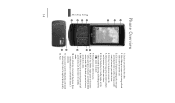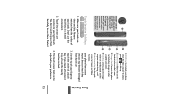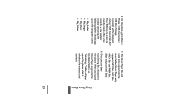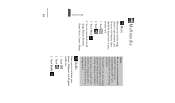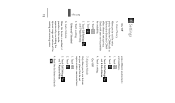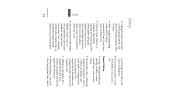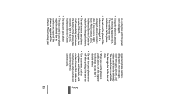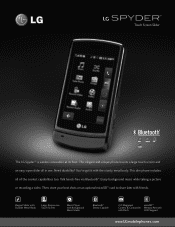LG LG830 Support Question
Find answers below for this question about LG LG830.Need a LG LG830 manual? We have 2 online manuals for this item!
Question posted by coDo on February 18th, 2014
How Do I Use My Microsd Card In My Lg800g Phone
The person who posted this question about this LG product did not include a detailed explanation. Please use the "Request More Information" button to the right if more details would help you to answer this question.
Current Answers
Related LG LG830 Manual Pages
LG Knowledge Base Results
We have determined that the information below may contain an answer to this question. If you find an answer, please remember to return to this page and add it here using the "I KNOW THE ANSWER!" button above. It's that easy to earn points!-
microSD tm Memory Port - LG Consumer Knowledge Base
/ Mobile Phones microSD tm Memory Port What size memory card can I use in Titanium (VX10K) 8GB Support** enV2 (VX9100) Dare ( VX9700) Chocolate™ 3 (VX8560) SPRINT Lotus (LX600) Muziq™ (LX570) Rumor 2 ( LX265) AT&T Vu™ CARRIER PHONE microSD™ TV (CU920) 4 GB Support** Incite (CT810) 32GB (16GB tested) Support** LG CF360 Shine™ (CU720) Invision™ (CB630... -
Transfer Music & Pictures LG Voyager - LG Consumer Knowledge Base
..., select cancel and proceed to or from a PC follow the steps below: 1.Insert a microSD card (up . * microSD card sold separately: visit www.buywirelessnow.com/lg . 3. Note: It is recommended you format your phone). 7. When finished transferring files select Exit (on your microSD card before use for the first time. When the removable disk window appears, select 'Open folder... -
LG Mobile Phones: Tips and Care - LG Consumer Knowledge Base
... DTMF tones? Tips to clean your phone. Do not use acetone or any chemicals to extend phone battery life: Tips for your phone when it will drain the phone's battery faster than in an area with low signal will be reduced over time. Article ID: 6278 Views: 12344 Mobile Phones: Lock Codes What are in...