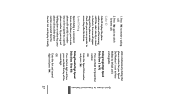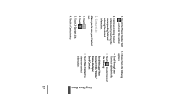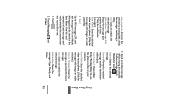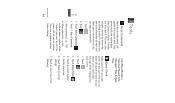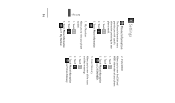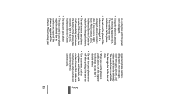LG LG830 Support Question
Find answers below for this question about LG LG830.Need a LG LG830 manual? We have 2 online manuals for this item!
Question posted by yzAq on April 19th, 2014
How Do I Transfer Phone Numbers From Tracfone To Computer
The person who posted this question about this LG product did not include a detailed explanation. Please use the "Request More Information" button to the right if more details would help you to answer this question.
Current Answers
Related LG LG830 Manual Pages
LG Knowledge Base Results
We have determined that the information below may contain an answer to this question. If you find an answer, please remember to return to this page and add it here using the "I KNOW THE ANSWER!" button above. It's that easy to earn points!-
What are DTMF tones? - LG Consumer Knowledge Base
..., or the cell phone does not seem to recognize the numbers being input for options... or codes, adjusting the DTMF tones will more than likely fix the problem. It is also used for control purposes, such as an automatic bill-paying service, or remote control of appliances, such as DTMF (Dual Tone Multiple Frequencies) tones. Article ID: 6452 Views: 1703 LG Mobile Phones... -
Chocolate Touch (VX8575) Back Cover Removal and Installation - LG Consumer Knowledge Base
...lateral superior del teléfono. Advanced Phone Book Features: Entering Wait and Pause periods Transfer Music & Push the back cover up to the phone has been turned off before you can install... de la batería hacia arriba con sus dedos hasta que encaje en su lugar. / Mobile Phones Chocolate Touch (VX8575) Back Cover Removal and Installation You will need to remove the back cover ... -
Mobile Phones: Lock Codes - LG Consumer Knowledge Base
...- and since we do Reset Defaults/Master Resets. The default code is 1111 . GSM Mobile Phones: The Security Code is 0000 for when the PIN2 is entered incorrectly 10 times; The default is...This needs to or provide these types of the cell phone number. stands for P in sequence and KEEPING them all be reset by turning the phone OFF, then pressing the following keys in U nlock K...