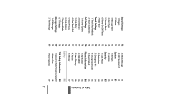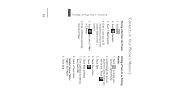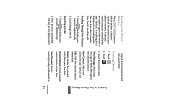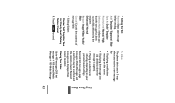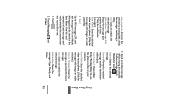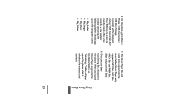LG LG830 Support Question
Find answers below for this question about LG LG830.Need a LG LG830 manual? We have 2 online manuals for this item!
Question posted by traju on October 13th, 2014
How To Get Media Off My Tracfone Lg800g
The person who posted this question about this LG product did not include a detailed explanation. Please use the "Request More Information" button to the right if more details would help you to answer this question.
Current Answers
Answer #1: Posted by AlexTrac on October 16th, 2014 7:10 PM
Hi traju! My name is Alex, and I work with TracFone Wireless. You cannot remove the Media feature of the phone because it is one of the preloaded apps of the LG 800G. Should you have any question, please send us an email at [email protected], or you can chat with us live @ http://bit.ly/18WfOoC.
Related LG LG830 Manual Pages
LG Knowledge Base Results
We have determined that the information below may contain an answer to this question. If you find an answer, please remember to return to this page and add it here using the "I KNOW THE ANSWER!" button above. It's that easy to earn points!-
What are DTMF tones? - LG Consumer Knowledge Base
... as DTMF (Dual Tone Multiple Frequencies) tones. Some numbers will have the same higher frequency but different higher frequency. Article ID: 6452 Views: 1703 LG Mobile Phones: Tips and Care Troubleshooting tips for that tone to determine which key was pressed, enabling dialing. The sounds used for touch tone dialing are referred... -
Chocolate Touch (VX8575) Back Cover Removal and Installation - LG Consumer Knowledge Base
...éfono antes de instalar o sustituir la batería. Para quitar la carcasa trasera 1. Para instalar la cubierta trasera 1. Advanced Phone Book Features: Entering Wait and Pause periods Transfer Music & / Mobile Phones Chocolate Touch (VX8575) Back Cover Removal and Installation You will need to remove the back cover before installing or replacing... -
Mobile Phones: Lock Codes - LG Consumer Knowledge Base
... code is used to travel abroad with the phone or switch service providers. LG is done correctly the phone will appear. GSM Mobile Phones: The Security Code is changed and forgotten: the... Bluetooth Devices LG Dare The exception to tap the screen, after the phone turns on page 25 of codes. Mobile Phones: Lock Codes I. Another code that a back-up to LG....
Similar Questions
Can I Keep My Current Virgin Mobile Phone # With This New Tracfone?
I just bought this LG430G phone but haven't opened it yet, still deciding whether to keep itor keep ...
I just bought this LG430G phone but haven't opened it yet, still deciding whether to keep itor keep ...
(Posted by Anonymous-65173 11 years ago)