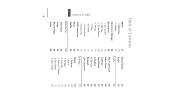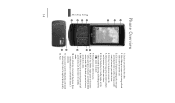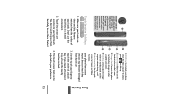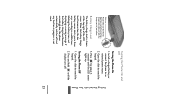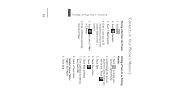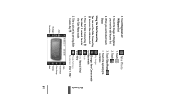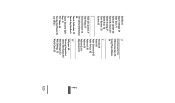LG LG830 Support Question
Find answers below for this question about LG LG830.Need a LG LG830 manual? We have 2 online manuals for this item!
Question posted by JeMduane on April 12th, 2014
How To Connect Tracfone Lg800g To Computer To Download Photos From Camera
Current Answers
Answer #1: Posted by BusterDoogen on April 18th, 2014 8:19 PM
I hope this is helpful to you!
Please respond to my effort to provide you with the best possible solution by using the "Acceptable Solution" and/or the "Helpful" buttons when the answer has proven to be helpful. Please feel free to submit further info for your question, if a solution was not provided. I appreciate the opportunity to serve you!
Related LG LG830 Manual Pages
LG Knowledge Base Results
We have determined that the information below may contain an answer to this question. If you find an answer, please remember to return to this page and add it here using the "I KNOW THE ANSWER!" button above. It's that easy to earn points!-
Blu-ray player: alternate firmware update methods - LG Consumer Knowledge Base
...4 minutes to complete. These periodic updates are unable to connect to the network and perform an update, there is to simply connect to the network and initiate the update through the menu...allow you want the computer to open the window to the extracted file. The update can download the update manually from within the player. However, you will automatically turn off automatically. ... -
Transfer Music & Pictures LG Dare - LG Consumer Knowledge Base
...appears, select 'Open folder to the next step. 4. The PC will recognize the phone as a 'removable disk'. Transfer Music & Tap Menu>Settings/Tools>...: 23 Jun, 2009 Views: 10827 Also read Pairing Bluetooth Devices LG Dare Transfer Music & Pictures LG Voyager Mobile Phones: Lock Codes Troubleshooting tips for the Bluetooth stereo headset (HBS-250). Pictures LG Dare LG DARE (VX9700) ... -
Transfer Music & Pictures LG Voyager - LG Consumer Knowledge Base
... Views: 6339 Transfer Music & Pictures LG Dare LG Mobile Phones: Tips and Care What are DTMF tones? The PC will recognize the phone as a removable disk. When the removable disk window appears... microSD card (up to your phone with the gold contacts facing up. * microSD card sold separately: visit www.buywirelessnow.com/lg . 3. Transfer Music & Connect your phone to 4GB) into your computer ...
Similar Questions
How do I download photos from my LGA 340 mobile phone to my laptop computer??
It appears that LG doesn't want phone camera users to download photos anywhere. System keeps lock...