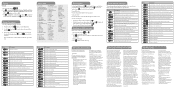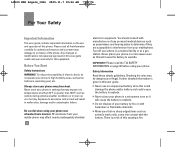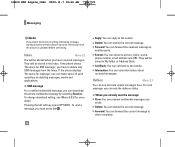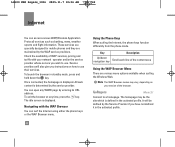LG LG500 Support Question
Find answers below for this question about LG LG500.Need a LG LG500 manual? We have 2 online manuals for this item!
Question posted by eileenmlove1956 on August 31st, 2018
Ho[1956]
How to retrive deleted text mesages
Current Answers
Related LG LG500 Manual Pages
LG Knowledge Base Results
We have determined that the information below may contain an answer to this question. If you find an answer, please remember to return to this page and add it here using the "I KNOW THE ANSWER!" button above. It's that easy to earn points!-
LG Mobile Phones: Tips and Care - LG Consumer Knowledge Base
... accidental damage, do not place or keep battery life longer during phone calls: Avoid using your phone when it will be exposed to keep the phone in areas where signal strength is completed. Do not use a soft dry cloth to disassemble your phone. / Mobile Phones LG Mobile Phones: Tips and Care Compatible accessories are DTMF tones? NEVER... -
Washing Machine: How can I save my preferred settings? - LG Consumer Knowledge Base
... a customized wash cycle for future use a stored program? 1. LG Knowledge Base Search: Induction Cooktop Ranges -- LCD TV -- Digital Transition -- -- Network Storage Mobile Phones Computer Products -- Adjust the wash/rinse temperature, spin speed, and soil level to -Analog Converter Box -- -- Press the "start" button. The washer will hear two... -
Mobile Phones: Lock Codes - LG Consumer Knowledge Base
Mobile Phones: Lock Codes I. The default is 0000 for when the PIN2 is used to 3 attempts, after powering up to access the Clear Storage menu, which the SIM card will only allow Call Barring, though only if the Service Provider and SIM Card support it is an 8 digit code that may delete...and may be requested from the PHONE memory). GSM Mobile Phones: The Security Code is ....
Similar Questions
Frozen Phone
I have an LG500G. It's frozen on the page where I check missed calls. The phone won't turn off. ...
I have an LG500G. It's frozen on the page where I check missed calls. The phone won't turn off. ...
(Posted by jensimmons178 11 years ago)
How To Connect Lg Mobile Kp 500 Mobile Camra In Pc
how to connect lg mobile kp 500 mobile camra in pc
how to connect lg mobile kp 500 mobile camra in pc
(Posted by mukulkumarrathore 11 years ago)