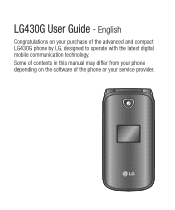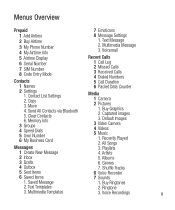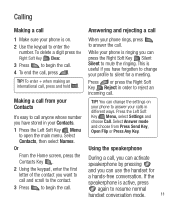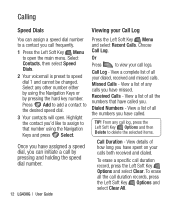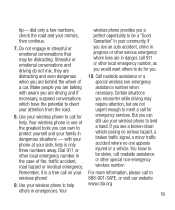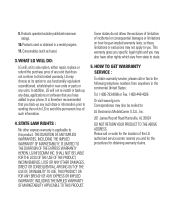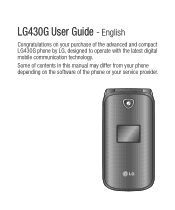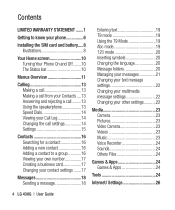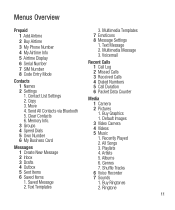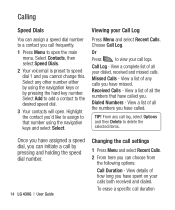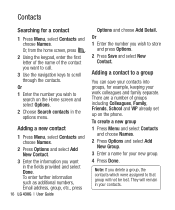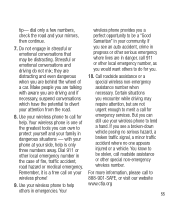LG LG430G Support Question
Find answers below for this question about LG LG430G.Need a LG LG430G manual? We have 2 online manuals for this item!
Question posted by KUbonzai on April 24th, 2014
Lg 430 G Phone Flip Phone Will Not Receive Calls
The person who posted this question about this LG product did not include a detailed explanation. Please use the "Request More Information" button to the right if more details would help you to answer this question.
Current Answers
Related LG LG430G Manual Pages
LG Knowledge Base Results
We have determined that the information below may contain an answer to this question. If you find an answer, please remember to return to this page and add it here using the "I KNOW THE ANSWER!" button above. It's that easy to earn points!-
TV:Audio Connections - LG Consumer Knowledge Base
... as headphone connectors for portable equipment and for connections to phone connectors, mini-phone plugs and jacks ( 1/8 inch ) are sometimes called "phono plugs" or "phono jacks". Identical in function to... watts Multiway binding post - Phone connectors are assigned to hold these are found on the inputs of connection is usually found on less-expensive receivers and amps (and on A/V... -
What To Do If You Smell Gas - LG Consumer Knowledge Base
... burners on your stove are turned completely off. Immediately call in your gas supplier from a neighbor's phone. Never try to and can 't find a pilot that might create a spark... and take others with you smell a strong odor of your local gas utility to a nearby phone and call your family should do: If you . The spark could ignite the gas. Follow the gas supplier... -
Bluetooth Profiles - LG Consumer Knowledge Base
... name card, phonebook entries, and call history with a compatible Bluetooth device, such as a car kit or a conference room device. Phone book access This profile allows ... the mobile phone and another Bluetooth device. An example of phonebook access would be synchronizing a contact list between devices. One example of object push would be sending and receiving name ...
Similar Questions
Straight To Voicemail,no Incoming Calls. Missed And Received Calls Do Not Appear
I Have An Lga340 Cell Phone. It Has All Of A Sudden Gone Straight To Voicemail And There Is No Recor...
I Have An Lga340 Cell Phone. It Has All Of A Sudden Gone Straight To Voicemail And There Is No Recor...
(Posted by foreversweetness55 9 years ago)
Lg Phone Wont Make Or Receive Calls !!!
HELP, my LG 3.o phone won;t make or receive calls, well. it will make connection, but i cant hear an...
HELP, my LG 3.o phone won;t make or receive calls, well. it will make connection, but i cant hear an...
(Posted by jbcrookaustx 10 years ago)