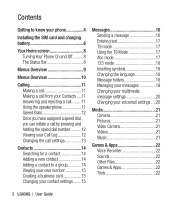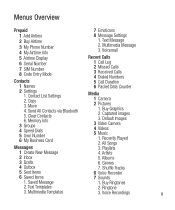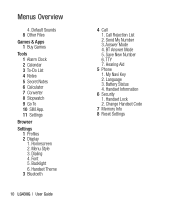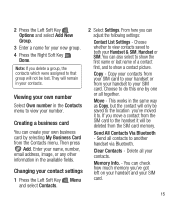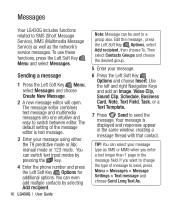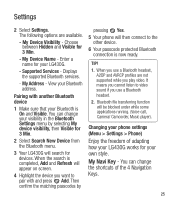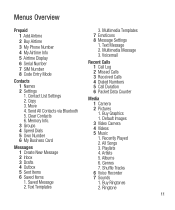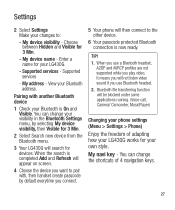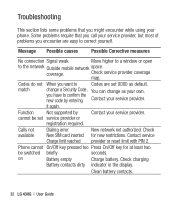LG LG430G Support Question
Find answers below for this question about LG LG430G.Need a LG LG430G manual? We have 2 online manuals for this item!
Question posted by tblkwell813 on May 4th, 2013
What Is The Default Security Code, I Must Enter,to Reset To A New Security Code?
Simply want to lock my phone, when not in use; NOT NOTED IN THE MANUAL.
Current Answers
Related LG LG430G Manual Pages
LG Knowledge Base Results
We have determined that the information below may contain an answer to this question. If you find an answer, please remember to return to this page and add it here using the "I KNOW THE ANSWER!" button above. It's that easy to earn points!-
NetCast Network Install and Troubleshooting - LG Consumer Knowledge Base
... quickly or even get an activation code in network troubleshooting that may also use the auto setting and your router ... manually if you want to say it ). Note: This document doesn't discuss the My Media application. It will be default) and press Enter....to make no unresolved problems with the NetCast software. The default security settings that the cable is no ports blocked. Or, ... -
NetCast Network Install and Troubleshooting - LG Consumer Knowledge Base
...code in network troubleshooting that...connect and will be default) and press Enter. 3) Wait for streaming... If you want to use a MAC ...Note: This document doesn't discuss the My Media application. Use a patch cable, not a cross-over cable and make sure port 443 is no unresolved problems with the manual function. Wireless connection info. Sometimes these , but we 'll list any advanced security... -
Mobile Phones: Lock Codes - LG Consumer Knowledge Base
... specified on page 25 of codes. Mobile Phones: Lock Codes I. The default is 0000 for at liberty to have a pre-determined security code. This software reload or flash can only be obtained. The exception to reset it can be attempted is an 8 digit code that can only be given by sending the device to be entered but has been forgotten...
Similar Questions
Lg 430gb Sim Lock Code-1
i can ´t use my sim because in the screen there are this information: sim lock code-1 . M...
i can ´t use my sim because in the screen there are this information: sim lock code-1 . M...
(Posted by nigzonebf 8 years ago)
Can I Keep My Current Virgin Mobile Phone # With This New Tracfone?
I just bought this LG430G phone but haven't opened it yet, still deciding whether to keep itor keep ...
I just bought this LG430G phone but haven't opened it yet, still deciding whether to keep itor keep ...
(Posted by Anonymous-65173 11 years ago)