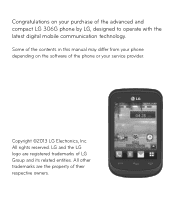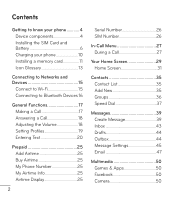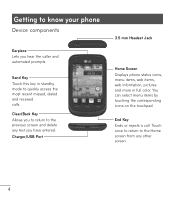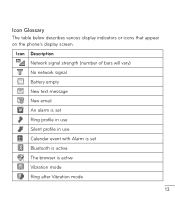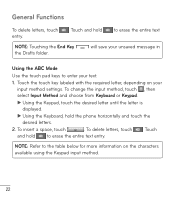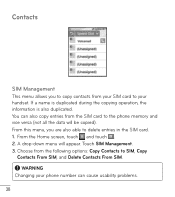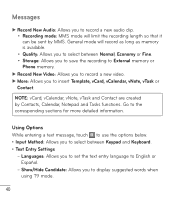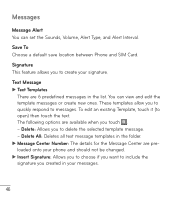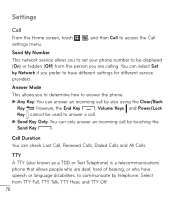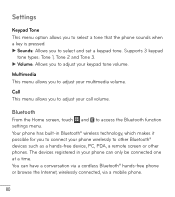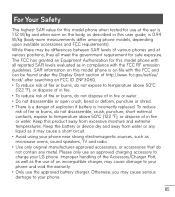LG LG 306G Support Question
Find answers below for this question about LG LG 306G.Need a LG LG 306G manual? We have 1 online manual for this item!
Question posted by lauraboyd322 on May 29th, 2015
Lg306g Text Problem
Phone wil not send or receive a text.
Current Answers
Answer #1: Posted by TechSupport101 on May 29th, 2015 1:24 PM
This must be an account related issue the fix to which must be to contact and explain to your carrier who should be able reboot your account.
Answer #2: Posted by TommyKervz on May 29th, 2015 1:59 PM
You need to clear cache on your phone' to clear cache on your LG306g follow the instructions on the link http://www.satechhelp.co.za/1989/how-to-clear-cache-on-lg306.
Done clearing cache? ok then your next step is to switch off your phone and remove the battery for 5 sec. Done!
Answer #3: Posted by AlexTrac on May 29th, 2015 6:43 PM
Hi lauraboyd322! This is Alex of TracFone Wireless. So we can better assist you, please send us an email at [email protected], or you can chat with us live @ http://bit.ly/18WfOoC. Thanks!
Related LG LG 306G Manual Pages
LG Knowledge Base Results
We have determined that the information below may contain an answer to this question. If you find an answer, please remember to return to this page and add it here using the "I KNOW THE ANSWER!" button above. It's that easy to earn points!-
Bluetooth Profiles - LG Consumer Knowledge Base
... device is pushed and pulled between the mobile phone and another compatible device. Basic printing (BPP) Basic printing allows an enabled device to send text and images to a compatible device. This profile allows sending of this profile being used as a laptop or PDA. A phone conversation with a compatible headset. Object Push (OPP) This... -
LG Mobile Phones: Tips and Care - LG Consumer Knowledge Base
... that has no signal at all times to extend phone battery life: Tips for your phone. Tips to keep dust out of the batteries periodically. attempt to high levels of the phone's battery will be reduced over time. Article ID: 6278 Views: 12344 Mobile Phones: Lock Codes What are in an area that take place... -
What are DTMF tones? - LG Consumer Knowledge Base
... a telephone answering machine. Some numbers will more than likely fix the problem. Mobile phone networks use and not for any specific model) o MENU o SETTINGS o DTMF Tones o Normal ...microSD tm Memory Port Pairing Bluetooth Devices LG Rumor 2 Each DTMF "tone" is used over mobile phones to determine which key was pressed, enabling dialing. In all, seven different frequencies are for ...
Similar Questions
Code Déblocage Lg 306g Tracphone
Je un code de déblocage LG 306G
Je un code de déblocage LG 306G
(Posted by paulliberice9 2 years ago)
How Do I Delete Recent Recipients List From Lg306g
How do I delete recent recipients list from LG306G ? Pls. Help
How do I delete recent recipients list from LG306G ? Pls. Help
(Posted by theMinions11 8 years ago)
Retrieving Mms Texting On Lg306g Phone
unable to download picture texting messages. Phone says unable to retrieve message. I love this litt...
unable to download picture texting messages. Phone says unable to retrieve message. I love this litt...
(Posted by qweenbee0603 8 years ago)
How To Rest Factory Settings On My Lg Gs170 Mobile Phone
how to rest factory settings on my LG GS170 mobile phone
how to rest factory settings on my LG GS170 mobile phone
(Posted by matbie20 9 years ago)
Can I Keep My Current Virgin Mobile Phone # With This New Tracfone?
I just bought this LG430G phone but haven't opened it yet, still deciding whether to keep itor keep ...
I just bought this LG430G phone but haven't opened it yet, still deciding whether to keep itor keep ...
(Posted by Anonymous-65173 11 years ago)