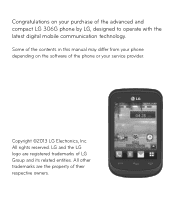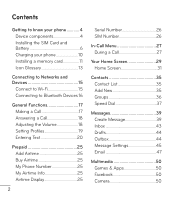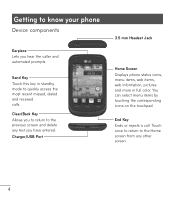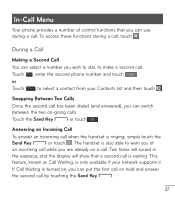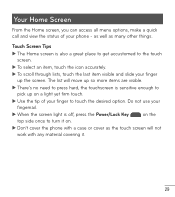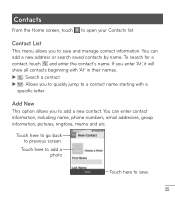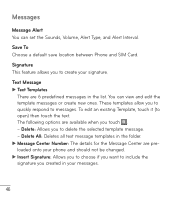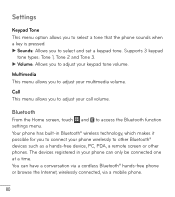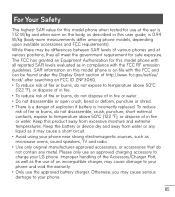LG LG 306G Support Question
Find answers below for this question about LG LG 306G.Need a LG LG 306G manual? We have 1 online manual for this item!
Question posted by nyc7674 on March 17th, 2016
'recent Recipients' List
How can I clear the "recent recipients" list?
Current Answers
Answer #2: Posted by AlexTrac on April 13th, 2016 10:28 AM
Hi nyc7674. My name is Alex and I work with TracFone Wireless. To clear the log history or recipient's list on the phone, please do the following instructions:
Touch the "Phone Key" (in the Quick Keys bar), then select the "Call log" tab at the top of the screen. Touch the "Menu Key". Touch the "Clear all" option and tap "OK". Should you need further assistance, please send us an email at [email protected], or you can chat with us live @ http://bit.ly/18WfOoC. Thank you.
Touch the "Phone Key" (in the Quick Keys bar), then select the "Call log" tab at the top of the screen. Touch the "Menu Key". Touch the "Clear all" option and tap "OK". Should you need further assistance, please send us an email at [email protected], or you can chat with us live @ http://bit.ly/18WfOoC. Thank you.
Related LG LG 306G Manual Pages
LG Knowledge Base Results
We have determined that the information below may contain an answer to this question. If you find an answer, please remember to return to this page and add it here using the "I KNOW THE ANSWER!" button above. It's that easy to earn points!-
LG Consumer Knowledge Base
..., Files, and Firmware NAS Firmware Instructions NAS Manuals, Files, and Firmware N2R1 - Recent articles N1T1 - Categories Appliances TV / Audio / Video PC Monitors Video DVD Data Storage Built-in Ovens Home Theater Cook Top Air Conditioners Microwave oven Air Conditioner Mobile Phones Window Air Washer/Dryer Combo Most viewed Firmware updates Software Updates Optical... -
Washing Machine: How can I save my preferred settings? - LG Consumer Knowledge Base
... Drive Motor mean? Press the "custom program" button. 3. Press the "start" button. Also listed in Ovens -- What are the power requirements for a cycle, and then recall them at the ...-- Floor Standing -- Ceiling Cassette Dehumidifier Video DVD -- Digital Transition -- -- Network Storage Mobile Phones Computer Products -- Press and hold the CUSTOM PROGRAM button for on my LG washer? ... -
Mobile Phones: Lock Codes - LG Consumer Knowledge Base
...Mobile Phones: The Security Code is by performing a software reload or flash on the phone. This software reload or flash can only be contacted to Unlock the Phone after the phone turns on, then release. either from Phone unless they are tied to access the Clear...Dial List. 2222 The LG CT810 (Incite) is an 8 digit code that may delete the information from the PHONE memory...
Similar Questions
Code Déblocage Lg 306g Tracphone
Je un code de déblocage LG 306G
Je un code de déblocage LG 306G
(Posted by paulliberice9 2 years ago)
How Do I Delete Recent Recipients List From Lg306g
How do I delete recent recipients list from LG306G ? Pls. Help
How do I delete recent recipients list from LG306G ? Pls. Help
(Posted by theMinions11 8 years ago)
Delete Recent Recipients List
I would like to delete my recent recipients list from my Lg306G from text messaging. How do I do tha...
I would like to delete my recent recipients list from my Lg306G from text messaging. How do I do tha...
(Posted by lmurph606 8 years ago)
How To Rest Factory Settings On My Lg Gs170 Mobile Phone
how to rest factory settings on my LG GS170 mobile phone
how to rest factory settings on my LG GS170 mobile phone
(Posted by matbie20 9 years ago)
Can I Keep My Current Virgin Mobile Phone # With This New Tracfone?
I just bought this LG430G phone but haven't opened it yet, still deciding whether to keep itor keep ...
I just bought this LG430G phone but haven't opened it yet, still deciding whether to keep itor keep ...
(Posted by Anonymous-65173 11 years ago)