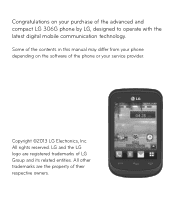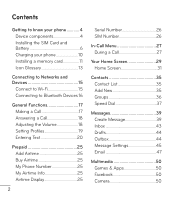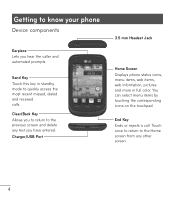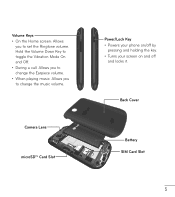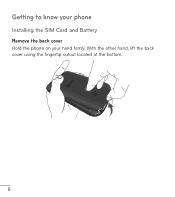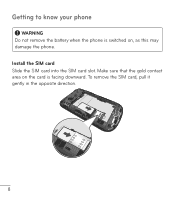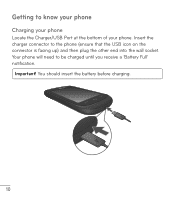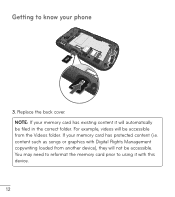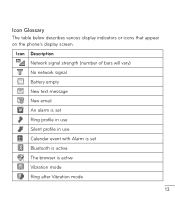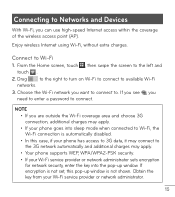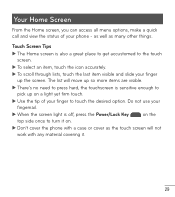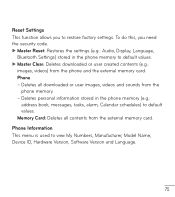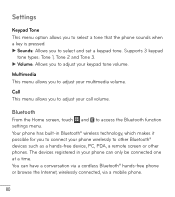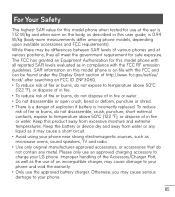LG LG 306G Support Question
Find answers below for this question about LG LG 306G.Need a LG LG 306G manual? We have 1 online manual for this item!
Current Answers
Answer #1: Posted by SonuKumar on February 13th, 2023 6:52 PM
Please respond to my effort to provide you with the best possible solution by using the "Acceptable Solution" and/or the "Helpful" buttons when the answer has proven to be helpful.
Regards,
Sonu
Your search handyman for all e-support needs!!
Related LG LG 306G Manual Pages
LG Knowledge Base Results
We have determined that the information below may contain an answer to this question. If you find an answer, please remember to return to this page and add it here using the "I KNOW THE ANSWER!" button above. It's that easy to earn points!-
LG Mobile Phones: Tips and Care - LG Consumer Knowledge Base
... are DTMF tones? If you have another battery, rotate use or keeping phones in areas where signal strength is low. Avoid letting the battery discharge completely. Tips to disassemble your phone. Article ID: 6278 Views: 12344 Mobile Phones: Lock Codes What are available from the charger as soon as an airplane, building... -
Chocolate Touch (VX8575) Back Cover Removal and Installation - LG Consumer Knowledge Base
... Mobile Phones: Lock Codes Pairing Bluetooth Devices LG Dare Hold the phone securely with your thumb until it up with both hands (as illustrated). 3. Empuje la cubierta trasera consus dedos hasta que se desenganche del teléfono y luego deslícela hasta quitarla. / Mobile Phones Chocolate Touch (VX8575) Back Cover Removal and Installation You will need... -
Mobile Phones: Lock Codes - LG Consumer Knowledge Base
.../Unlock/Subsidy code This code is done correctly the phone will be contacted immediately. Article ID: 6450 Views: 4816 Pairing Bluetooth Devices LG Dare This message usually appears when the PUK code is used to be purchased. The phone will take some time to load (it's like a mini PC), when it will appear. GSM Mobile Phones: The Security Code...
Similar Questions
Code Déblocage Lg 306g Tracphone
Je un code de déblocage LG 306G
Je un code de déblocage LG 306G
(Posted by paulliberice9 2 years ago)
How Do I Delete Recent Recipients List From Lg306g
How do I delete recent recipients list from LG306G ? Pls. Help
How do I delete recent recipients list from LG306G ? Pls. Help
(Posted by theMinions11 8 years ago)
Need Network Sim Unlock Code O
Need network sim unlock code for lg d321 from cricket
Need network sim unlock code for lg d321 from cricket
(Posted by delidamit33 8 years ago)
How Do I Unlock My Phone After Entering Incorrect Unlock Code 10 Times And Phone
(Posted by Janesheafleming 11 years ago)