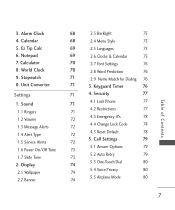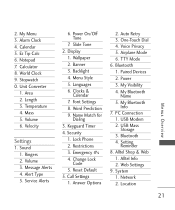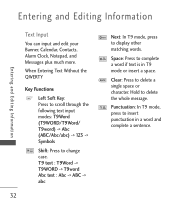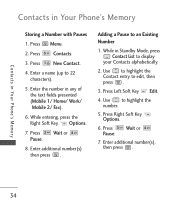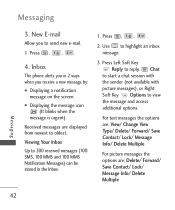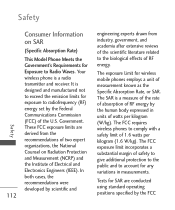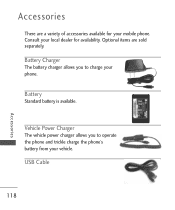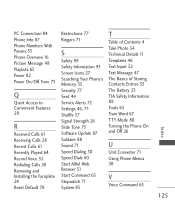LG LG265 Support Question
Find answers below for this question about LG LG265.Need a LG LG265 manual? We have 3 online manuals for this item!
Question posted by Ruhawarrior on December 27th, 2012
How Do I Change The Default Text From Word To Abc?
The person who posted this question about this LG product did not include a detailed explanation. Please use the "Request More Information" button to the right if more details would help you to answer this question.
Current Answers
Related LG LG265 Manual Pages
LG Knowledge Base Results
We have determined that the information below may contain an answer to this question. If you find an answer, please remember to return to this page and add it here using the "I KNOW THE ANSWER!" button above. It's that easy to earn points!-
Bluetooth Profiles - LG Consumer Knowledge Base
... printing allows an enabled device to send text and images to communicate with hands free devices. Phone book access This profile allows sharing of non-protected images for one device can accomplish tasks. Headset (HSP) This profile allows the mobile phone a method to an enabled printing device. This... -
Washing Machine: How can I save my preferred settings? - LG Consumer Knowledge Base
... WM2601HW Article ID: 6335 Last updated: 24 Mar, 2010 Print Email to -Analog Converter Box -- -- Home Audio System Monitors Data Storage -- Optical Drives -- Network Storage Mobile Phones Computer Products -- NAS | Glossary Home LG Service & Support / / Washers This article was: Excellent Very Good Good Fair Poor Add comment Washing Machine: How can... -
Mobile Phones: Lock Codes - LG Consumer Knowledge Base
... delete all the information is 2431 Should the code be changed , the only way to be done locally and may be accessed; the default lock code is backed up . Another code that can still be attempted is by any programming on the phone. This needs to reset it does not have the...
Similar Questions
Lg 265 Cell Phone
After charging my phone it says Power off! What is that and how do I get that to go away and use the...
After charging my phone it says Power off! What is that and how do I get that to go away and use the...
(Posted by maandpa50 11 years ago)
How To Keep Text Input Abc Mode Without Having To Always Enter Option Out Of T9?
How do I make text input default to abc mode instead of t9? I have to keep changing it every time I ...
How do I make text input default to abc mode instead of t9? I have to keep changing it every time I ...
(Posted by patriciascott27 11 years ago)
Pictures On Phone
Hello, My friend upgraded her phone and gave me her old LG265. There are photo's on her phone that ...
Hello, My friend upgraded her phone and gave me her old LG265. There are photo's on her phone that ...
(Posted by marybigham 11 years ago)
How Do I Change The Text Time To My Actual Time On My Phone.
I am receiving text messages and the time it says that the messages are coming in 6 hours before m...
I am receiving text messages and the time it says that the messages are coming in 6 hours before m...
(Posted by Anonymous-41104 12 years ago)