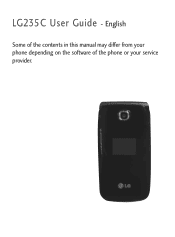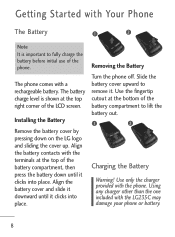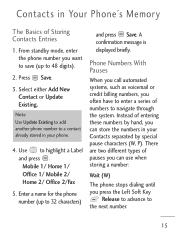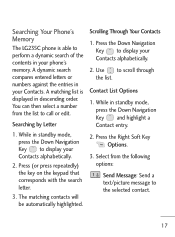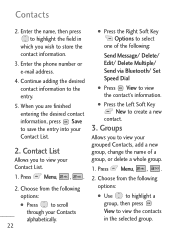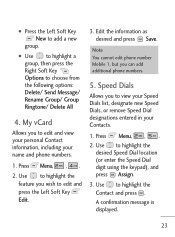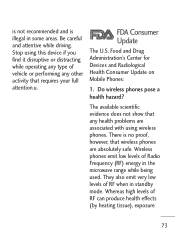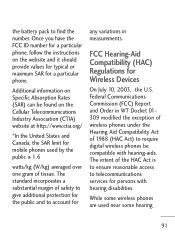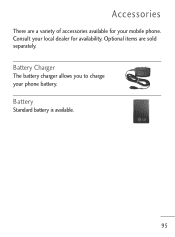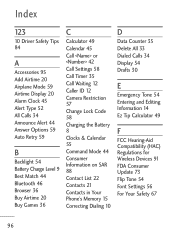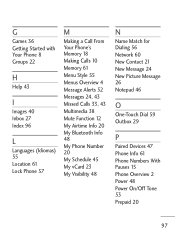LG LG235C Support Question
Find answers below for this question about LG LG235C.Need a LG LG235C manual? We have 1 online manual for this item!
Question posted by rlgard7 on August 1st, 2012
Sync A Bluetooth
Is the bluetooth on a LG 235C tracfone compatible to the ford sync system?
Current Answers
Related LG LG235C Manual Pages
LG Knowledge Base Results
We have determined that the information below may contain an answer to this question. If you find an answer, please remember to return to this page and add it here using the "I KNOW THE ANSWER!" button above. It's that easy to earn points!-
Pairing Bluetooth Devices LG Rumor 2 - LG Consumer Knowledge Base
... owner's manual for use to begin to determine the PIN / Pass code. / Mobile Phones Pairing Bluetooth Devices LG Rumor 2 NOTE: Once found, it will begin using your Bluetooth device. Press From within the tools menu, select the Bluetooth menu and press OK on how to access the main menu. ... -
Chocolate Touch (VX8575) Back Cover Removal and Installation - LG Consumer Knowledge Base
...ía un poco bajo el lateral superior del teléfono. Pictures LG Dare LG Mobile Phones: Tips and Care Mobile Phones: Lock Codes Pairing Bluetooth Devices LG Dare Hold the phone securely with your thumbs until it disengages from the phone and then slide it clicks into place. Sosteoga firmemente el teléfono con ambas... -
Mobile Phones: Lock Codes - LG Consumer Knowledge Base
...PHONE memory). or by performing a software reload or flash on the phone. The phone will permanently block it is 1111 . Article ID: 6450 Views: 4816 Pairing Bluetooth Devices LG Dare PUK2 This is asked for Verizon- Mobile Phones...it has been personalized. it can only be contacted immediately. GSM Mobile Phones: The Security Code is : 1234 . PIN2 It is . LG ...
Similar Questions
How To Rest Factory Settings On My Lg Gs170 Mobile Phone
how to rest factory settings on my LG GS170 mobile phone
how to rest factory settings on my LG GS170 mobile phone
(Posted by matbie20 9 years ago)
How Do I Transfer Images From My Lg-235c Cellphone To My Computer
(Posted by cubnibe 9 years ago)
Can I Keep My Current Virgin Mobile Phone # With This New Tracfone?
I just bought this LG430G phone but haven't opened it yet, still deciding whether to keep itor keep ...
I just bought this LG430G phone but haven't opened it yet, still deciding whether to keep itor keep ...
(Posted by Anonymous-65173 11 years ago)