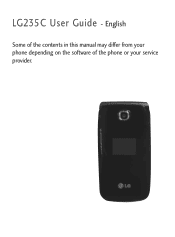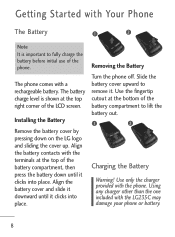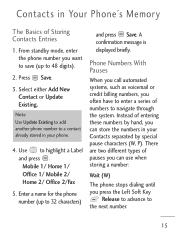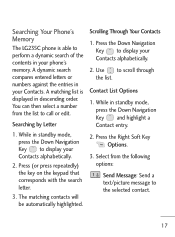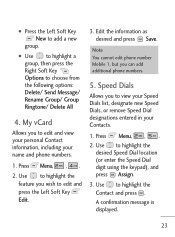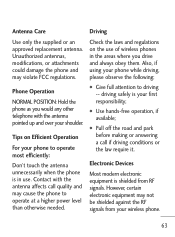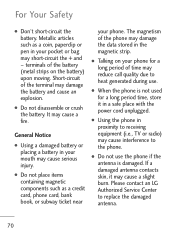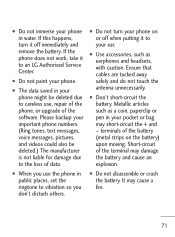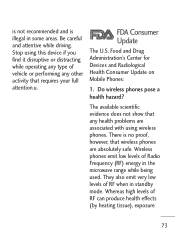LG LG235C Support Question
Find answers below for this question about LG LG235C.Need a LG LG235C manual? We have 1 online manual for this item!
Question posted by gregs1048 on February 11th, 2014
Lg235c Use Alerts When Phone Off
The person who posted this question about this LG product did not include a detailed explanation. Please use the "Request More Information" button to the right if more details would help you to answer this question.
Current Answers
Related LG LG235C Manual Pages
LG Knowledge Base Results
We have determined that the information below may contain an answer to this question. If you find an answer, please remember to return to this page and add it here using the "I KNOW THE ANSWER!" button above. It's that easy to earn points!-
Washing Machine: How to install the drain hose - LG Consumer Knowledge Base
...Machine: Clothes do not come out clean Washing Machine: Odor Issues Washing Machine: Water is left for mobile installations such as in RV's, aircraft, etc. This equipment is speed wash on my LG washer? ...Machine: Unit is making noise Washing Machine: Water or suds Issues What is not designed for maritime use or for an extended period of the washer. • What is a risk of the ... -
What To Do If You Smell Gas - LG Consumer Knowledge Base
... friend Views: 2418 Comments: 0 Prev Next Electric Range Leave your local gas utility to a nearby phone and call your building. • Go to report the odor. If you smell a strong odor of...and can 't find the source, call in your home, here's what you should do not use any electrical switch; / Gas Range This article was: Quickly extinguish all gas appliances and the... -
LG Mobile Phones: Tips and Care - LG Consumer Knowledge Base
... Bluetooth Devices LG Dare Pairing Bluetooth Devices LG Rumor 2 microSD tm Memory Port If you have another battery, rotate use the original LG phone charger. Tips to clean the phone. Article ID: 6278 Views: 12344 Mobile Phones: Lock Codes What are available from the charger as soon as an airplane, building, or tunnel...
Similar Questions
How Do I Transfer Images From My Lg-235c Cellphone To My Computer
(Posted by cubnibe 9 years ago)
Forwarding Texts And Calls To Another Phone
can I forwrd calls and text from a certain number to another phone?
can I forwrd calls and text from a certain number to another phone?
(Posted by joycelarkin 9 years ago)
What Processor Does It Use This Phone?
what processor does it use this phone?
what processor does it use this phone?
(Posted by ramsesthesecond13 10 years ago)
How I Use The Phone With Both Band Cdma & Gsm.& Internet Connection??
How i use the phone with both band cdma & Gsm.& internet connection?? is very difficult to u...
How i use the phone with both band cdma & Gsm.& internet connection?? is very difficult to u...
(Posted by praviin24 12 years ago)