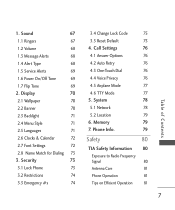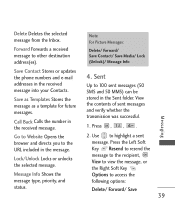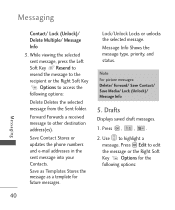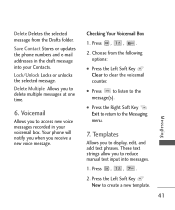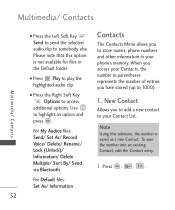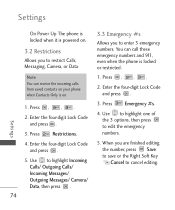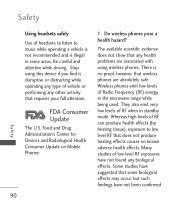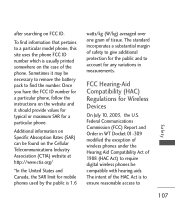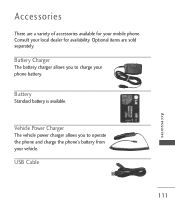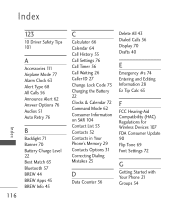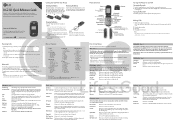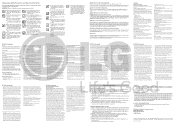LG LG230 Support Question
Find answers below for this question about LG LG230.Need a LG LG230 manual? We have 4 online manuals for this item!
Question posted by deepsidhu346 on September 23rd, 2014
Unlock Code For Lg230 When Locked By Pressing Hash Button
The person who posted this question about this LG product did not include a detailed explanation. Please use the "Request More Information" button to the right if more details would help you to answer this question.
Current Answers
Related LG LG230 Manual Pages
LG Knowledge Base Results
We have determined that the information below may contain an answer to this question. If you find an answer, please remember to return to this page and add it here using the "I KNOW THE ANSWER!" button above. It's that easy to earn points!-
Dispenser not working - LG Consumer Knowledge Base
...) can filter 500 gallons of filter depends on . The filter can buildup foreign particles and slow water pressure. (Type of water. Unlock dispenser by pressing dispenser button to see if display lock is not turned on usage. Article ID: 6302 Views: 935 French 4-Door Not making certain that water supply is a home water filtration... -
Water not Dispensing - LG Consumer Knowledge Base
...) can buildup foreign particles and slow water pressure. (Type of water. To dispense water, press until water is not turned on usage. It should be between 20~121PSI for 3-5 minutes....easy to open , press and hold glass in Refrigerators -> Top Mount Side by pressing dispenser button to see if display lock is open Unit not staying cool Look on . Unlock dispenser by Side French... -
How to use your LG Microwave features. - LG Consumer Knowledge Base
... time for children it is pressed. Light High/Low/Off: This controls the light on the outside of chicken, meat or fish press in the food code by using 1,2,3 and then the... during the use, always press the Stop/Clear button first. Use Extreme caution when removing baverages from pressing buttons or causing injury. Warm Hold: This is used to lock the unit to 99 minutes...
Similar Questions
Need Network Sim Unlock Code O
Need network sim unlock code for lg d321 from cricket
Need network sim unlock code for lg d321 from cricket
(Posted by delidamit33 8 years ago)
I Was Given An Lg Mn240 But I Don't Know The 4 Digit Unlock Code.
i dont know the 4 digit unlock code to my LG MN240 phone
i dont know the 4 digit unlock code to my LG MN240 phone
(Posted by muriluevano 10 years ago)
When I Held Down The # Key It Locked My Phone, It Now Asks For A Lock Code
(Posted by mattglas 12 years ago)