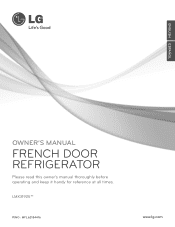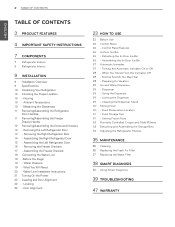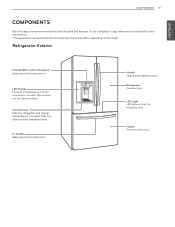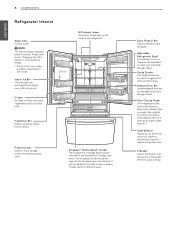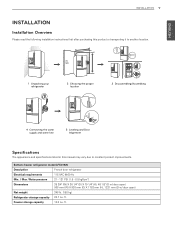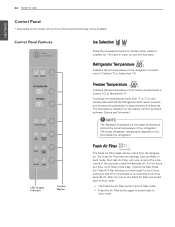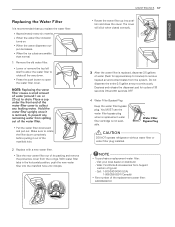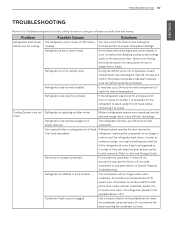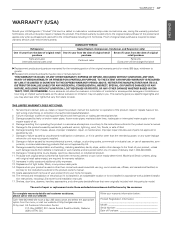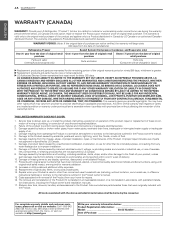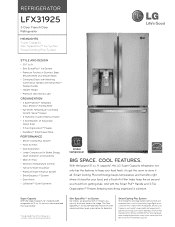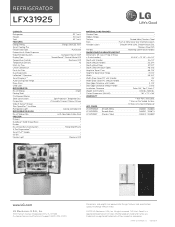LG LFX31925ST Support Question
Find answers below for this question about LG LFX31925ST.Need a LG LFX31925ST manual? We have 3 online manuals for this item!
Question posted by soybedb8 on October 18th, 2013
Does Lg 31925 Refrigerator Have Demo Mode
Current Answers
Answer #1: Posted by LuxuriKnows on November 13th, 2013 3:16 PM
Yes this model does have demo mode.
All you have to do to turn on the unit is to plug it in. It takes up to 24 hours to cool to the proper temperature. If the unit is in Demo Mode, please do the following:
Demo Mode is a feature that disengages the sealed system operation while leaving all other functions operating. This function is used by retail stores to display units and show the features and operation without running the sealed system. Sometimes, this feature is activated on the unit in the home. The unit will have lights but it will not cool. Follow the instructions below:
1. Open the refrigerator door and leave open.
2. Press and hold the “Refrigerator” and “Ice Plus” buttons simultaneously for 5-7 seconds.
3. In Demo mode, “OFF” will appear on the display until the Demo mode is turned off.
★ Hit "Accepted" or "Helpful" ✔ : If I Helped to Resolve Question.
✘ Didn't help? Resubmit Your Question : Include More Details if Possible |✘
Related LG LFX31925ST Manual Pages
LG Knowledge Base Results
We have determined that the information below may contain an answer to this question. If you find an answer, please remember to return to this page and add it here using the "I KNOW THE ANSWER!" button above. It's that easy to earn points!-
French Door Icemaker - LG Consumer Knowledge Base
... off. If the ice bin door is full and icemaker stops making ice, remove a full ice bin from dispenser Refrigerator O FF Error Code No ice Article ID: 6314 Views: 2703 Demo Mode on Refrigerators Refrigerator: Water has a bad taste Leaking from the door and move ice to the second ice storage container found in the... -
Demo Mode on Refrigerators - LG Consumer Knowledge Base
...2274 French Door Icemaker Leaking from dispenser Leaking inside refrigerator Ice bin over filling Refrigerator leaking from bottom Freezer frost buildup VIDEO Refrigerator: Water Filter Change, Round Long Cartridge If engaged, the control panel will NOT disable the demo mode. / Refrigerators Demo Mode on Refrigerators The DEMO MODE allows the refrigerator to power on and light up, but not cool... -
LG Consumer Knowledge Base / Refrigerators
Articles Ice maker issues Refrigerator Configurations No ice Refrigerator: Error Codes Freezer frost buildup French Door Icemaker Demo Mode on Refrigerators Leaking from dispenser Water overshooting ice tray Leaking inside freezer / Refrigerators Sub Categories Top Mount Side by Side French 3-Door French 4-Door Kimchi Bottom Freezer Showing: 1-10 of 33 »»
Similar Questions
I have read about turning off the Demo Mode, but I cannot find a "Refrigerator" button and the "Ice ...
bought a refrigerator from Lowe's and need to get out of demo mode.