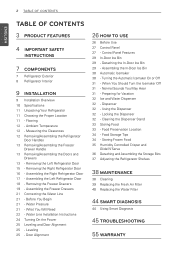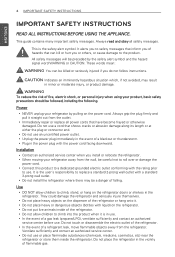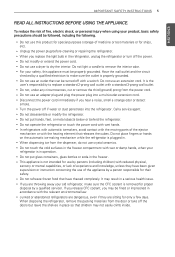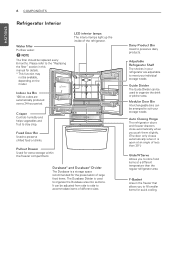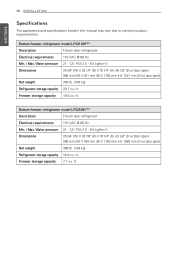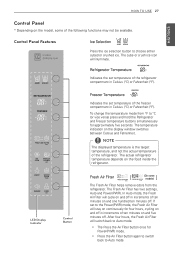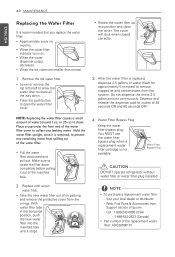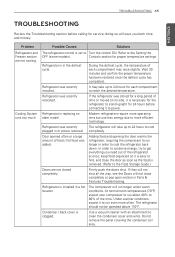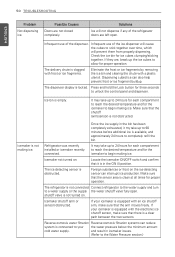LG LFX25991ST Support Question
Find answers below for this question about LG LFX25991ST.Need a LG LFX25991ST manual? We have 2 online manuals for this item!
Question posted by rhwrew24 on April 1st, 2015
How Do I Take Out Of Demo Mode
taking out of demo mode
Current Answers
Answer #1: Posted by TommyKervz on April 2nd, 2015 4:25 AM
If you hold your "Ice plus" and "Refrigerator" button down simultaneously for five seconds, it should put the unit out of demo mode.
Related LG LFX25991ST Manual Pages
LG Knowledge Base Results
We have determined that the information below may contain an answer to this question. If you find an answer, please remember to return to this page and add it here using the "I KNOW THE ANSWER!" button above. It's that easy to earn points!-
Leaking inside refrigerator - LG Consumer Knowledge Base
...in all the way should sit flush with two openings in the bottom of refrigerator compartment or drip from freezer and ice will line up into the opening and... liquid in Refrigerators -> Top Mount Side by Side French 3-Door French 4-Door Installing Water Filter (New Refrigerator) LT500P Refrigerator: Water has a bad taste Not making ice fast enough Water not Dispensing Demo Mode on frequency ... -
LG Consumer Knowledge Base / Refrigerators
Articles Ice maker issues Refrigerator Configurations No ice Refrigerator: Error Codes Freezer frost buildup French Door Icemaker Demo Mode on Refrigerators Leaking from dispenser Water overshooting ice tray Leaking inside freezer / Refrigerators Sub Categories Top Mount Side by Side French 3-Door French 4-Door Kimchi Bottom Freezer Showing: 1-10 of 33 »» -
Not cooling entire unit - LG Consumer Knowledge Base
... and cycle through them. If engaged, the control panel will allow all the fuses are opened. This may cause oil from Demo Mode, press the Ice Plus and Refrigerator button down for 3 to 5 seconds. (On a LFX and LMX Model the left side door must be allowed 24 hours to cool...
Similar Questions
Service Manual For Replacing The Springs For Lg Lfx25991st
Need service manual for replacing the springs that keep the water dispenser button/plate out when no...
Need service manual for replacing the springs that keep the water dispenser button/plate out when no...
(Posted by Bmolnar10255 4 years ago)
Ice Maker And Ice Water Unit Not Functioning. I'm Getting The Er If Message.
The ice maker is not working. However, every so often the error message disappears and I can get col...
The ice maker is not working. However, every so often the error message disappears and I can get col...
(Posted by sgoldman25 7 years ago)
How To Get Lg Lsc27925st Out Of Demo Mode?
bought a refrigerator from Lowe's and need to get out of demo mode.
bought a refrigerator from Lowe's and need to get out of demo mode.
(Posted by sparkyhahn 9 years ago)
Part Number For Lg Fridge, Model# Lfx25991st
Looking For Part Number To Flap Seal Between The Doors Of French Door Fridge Model # Lfx25991st
Looking For Part Number To Flap Seal Between The Doors Of French Door Fridge Model # Lfx25991st
(Posted by glcul 9 years ago)
How Do You Get Lg Refrigerator Out Of Demo Mode? Lfx31925st
(Posted by hunsp 10 years ago)