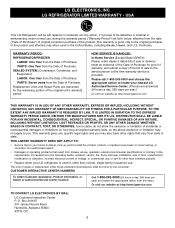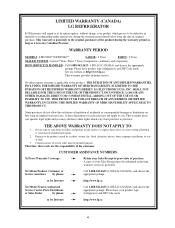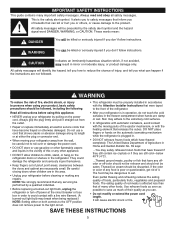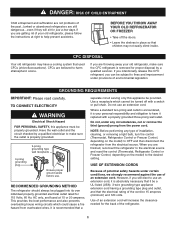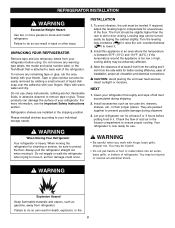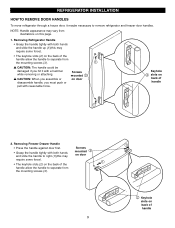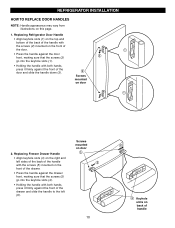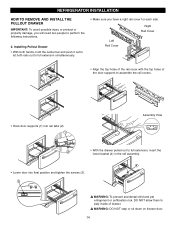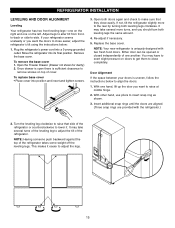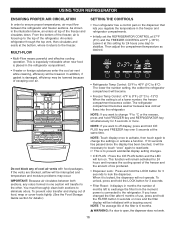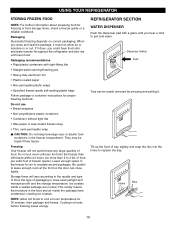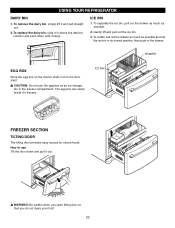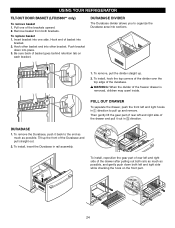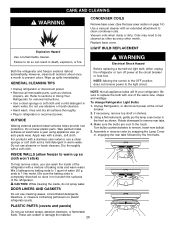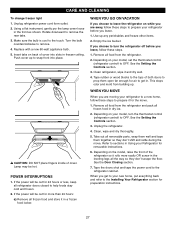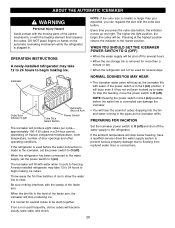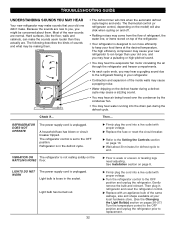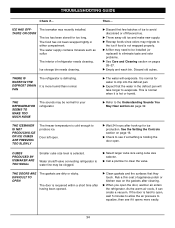LG LFD25860ST Support Question
Find answers below for this question about LG LFD25860ST.Need a LG LFD25860ST manual? We have 1 online manual for this item!
Question posted by kkepdanil on March 30th, 2014
How To Replace Freezer Light Bulb On Lg Freezer
The person who posted this question about this LG product did not include a detailed explanation. Please use the "Request More Information" button to the right if more details would help you to answer this question.
Current Answers
Related LG LFD25860ST Manual Pages
LG Knowledge Base Results
We have determined that the information below may contain an answer to this question. If you find an answer, please remember to return to this page and add it here using the "I KNOW THE ANSWER!" button above. It's that easy to earn points!-
Oven: Troubleshooting (continued) - LG Consumer Knowledge Base
... not work . • Replace or tighten bulb. TROUBLESHOOTING Possible cause / Solution... Oven will appear whenever there has been a power interruption to reset the clock with the correct time of improper size being used . • Replace the fuse or reset the circuit breaker. - Appliance does not operate. • See Changing Oven Light... -
How to Replace Door Handles (LFX25970**/LFX21970** Models) - LG Consumer Knowledge Base
... need to be tightened or removed use a 1/4" Allen wrench. Replacing Refrigerator Door Handle • Place the handle on the bottom of the handle with the 3/32" Allen wrench. If the handle mounting fasteners need to be tightened or removed use a 1/4" Allen wrench. Replacing Freezer Drawer Handle • Place the handle on the door by... -
Water Connection Instruction - LG Consumer Knowledge Base
...is clear. If your local plumbing codes. Remove the plastic flexible cap from dispenser Leaking inside freezer Refrigerator Configurations No ice VIDEO Refrigerator: Short Round Water Filter Replacement Plug In the Refrigerator Arrange the coil of copper tubing behind the refrigerator so it will remain above freezing. • Water Connection Instruction IMPORTANT • Before purchasing...
Similar Questions
Light Bulb Cover
how do you get the cover off the light bulb in my lg lfc25770sw refrigerator
how do you get the cover off the light bulb in my lg lfc25770sw refrigerator
(Posted by ehuber 8 years ago)
Where To Find Parts For Bottom Freezer. Model Lfd25860st
(Posted by mcclintocke6 8 years ago)
Light Bulbs Lg Fridge Model #lfd25860sb?
Need light bulbs. Sears wants to charge $30 for two. Someone also mentioned the lights stay on when ...
Need light bulbs. Sears wants to charge $30 for two. Someone also mentioned the lights stay on when ...
(Posted by wendygooding 9 years ago)