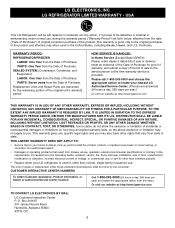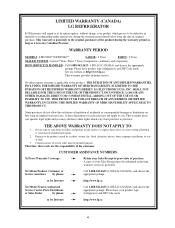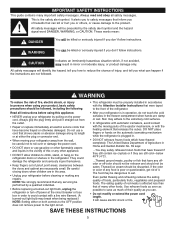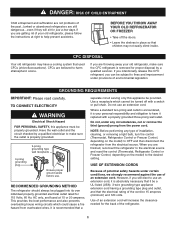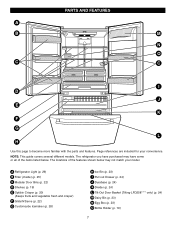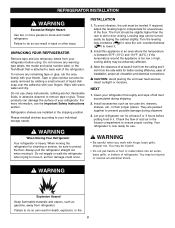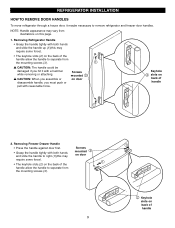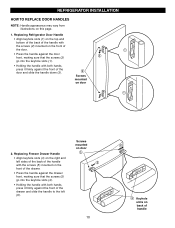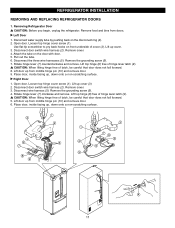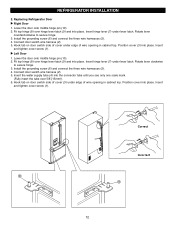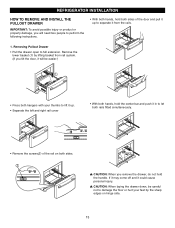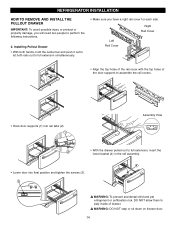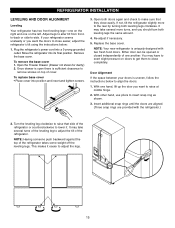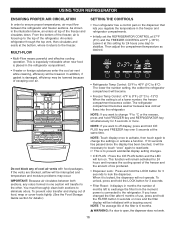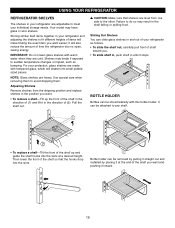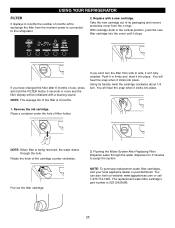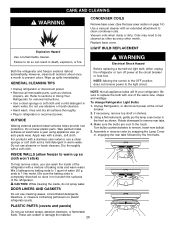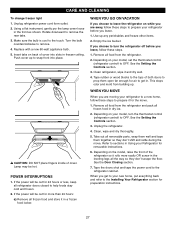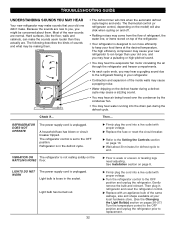LG LFD25860ST Support Question
Find answers below for this question about LG LFD25860ST.Need a LG LFD25860ST manual? We have 1 online manual for this item!
Question posted by georgezacal1 on December 4th, 2012
How To Change Display From Farenheit To Calsius In My Lfc20745 Ser# 110mraq1b888
This is suprisingly not included in my Owner's manual
Current Answers
Related LG LFD25860ST Manual Pages
LG Knowledge Base Results
We have determined that the information below may contain an answer to this question. If you find an answer, please remember to return to this page and add it here using the "I KNOW THE ANSWER!" button above. It's that easy to earn points!-
Oven: Troubleshooting (continued) - LG Consumer Knowledge Base
...Owner's manual. See the adjusting your oven temperature in your local electric company for searing. • Article ID: 2967 Views: 918 LG Range:Operation Care and Cleaning LG Range: Installation Oven control displays...may be sure to drip into a live, properly grounded outlet. • See Changing Oven Light section in the electrical outlet. - Make sure electrical plug... -
LG Room / Window AC General FAQ - LG Consumer Knowledge Base
...the necessary power requirement. NOTE: Simply changing the wall outlet to cool mode. ...Owner's Manual to the compressor starting up against the air conditioner. If the [TEST] button will turn on or off , set of the Cool Mode. This information should be louder due to verify all models) 06. Ensure the air conditioner is available in a single hung window? 19. The refrigerant... -
LG Front Load Washer: General FAQ - LG Consumer Knowledge Base
...be activated in order to prevent unwanted changes from dispenser or door Washing Machine:...owner's manual for detailed instructions. No, the door of soap suds. In addition, run a cycle. It is not present in the rear of bleach does LG recommend I notice water on the washers control panel display...I clean the interior of your model includes a drum light feature, the light can be ...
Similar Questions
Lg 25964 Refrigerator How Adjust Size Ice Cubes Service Manual
(Posted by atodj 9 years ago)
Lg French Door Refrigerator Temperature Settings. What Is Proper Temp Settings?
(Posted by vlalbam 10 years ago)
Lg French Door Refrigerator How To Adjust The Temperature Settings
(Posted by taKISH 10 years ago)
How To Find Manual For Lg Refrigerator?
i need to change door direction on lg refrigerator lrbn20512ww. Where can i find a manual or instruc...
i need to change door direction on lg refrigerator lrbn20512ww. Where can i find a manual or instruc...
(Posted by faslo 12 years ago)