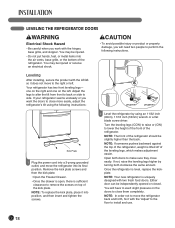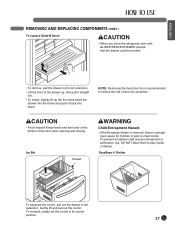LG LFC25776ST Support Question
Find answers below for this question about LG LFC25776ST.Need a LG LFC25776ST manual? We have 3 online manuals for this item!
Question posted by amberpatterson0225 on November 21st, 2012
Replace Fan Motor Fan Goes For Short While The Turn Off Wont Keep Fridge Cold
Replace fan motor and when I plug I. Fan goes for short while then turns off and won't keep fridge cold
Current Answers
Related LG LFC25776ST Manual Pages
LG Knowledge Base Results
We have determined that the information below may contain an answer to this question. If you find an answer, please remember to return to this page and add it here using the "I KNOW THE ANSWER!" button above. It's that easy to earn points!-
VIDEO Refrigerator: Short Round Water Filter Replacement - LG Consumer Knowledge Base
... use it counterclockwise ¼ / Refrigerators VIDEO Refrigerator: Short Round Water Filter Replacement Remove the filter cap by turning it later if and when you do not use the filter. Insert the upper part of a turn it counterclockwise ¼ of a turn or 90 degrees. Article ID: 6330 Views: 759 Also listed in Refrigerators -> Side by turning it down. of the... -
How to properly clean your dehumidifier - LG Consumer Knowledge Base
...it will shut the unit off during its vents, this can turn this off Dehumidifier: Cleaning » Check all parts are replaced before plugging back in a area of moisture you want to see if ...you have reinstalled all the parts removed during use any cracks or has loose screws. Check the fan on the rear panel for your home stays above the temperature set on the unit it is ... -
Dishwasher Dispenser - LG Consumer Knowledge Base
To add Rinse Aid, turn lever counterclockwise and remove. If rack is a small button or lever located at the bottom of the ... being used. Adjust dial as necessary. Article ID: 6371 Views: 539 Dishwasher Storing and Winterizing Dishwasher powers on wont run Dishwasher odor Dishwasher: How to open , pour detergent into the dispenser. Push this to connect Drain Hose Dishwasher No Power ...
Similar Questions
Freezer Fan Motor Replacement
I Have a new feezer fan notor 4861jb1027c.. I bought this as the FF signal was flashing.. I'm in Mex...
I Have a new feezer fan notor 4861jb1027c.. I bought this as the FF signal was flashing.. I'm in Mex...
(Posted by kbradwell 11 years ago)
Replaced Fan Motor Fan Will Blow For Short Whille Turns Off Wont Keep Fridge Col
i changed out old fan motor and replace with new fan motor the fan will blow for short while but aft...
i changed out old fan motor and replace with new fan motor the fan will blow for short while but aft...
(Posted by apatterson0225 11 years ago)
Replace Fan Motor But Won't Stay On Long To Cool Fridge
I have replaced fan motor odor my lg fridge and when the fan starts to go it goes for short while bu...
I have replaced fan motor odor my lg fridge and when the fan starts to go it goes for short while bu...
(Posted by amberpatterson0225 11 years ago)