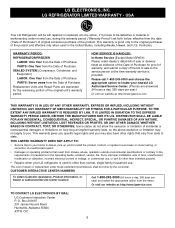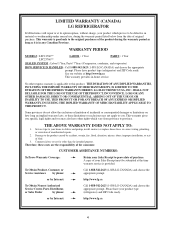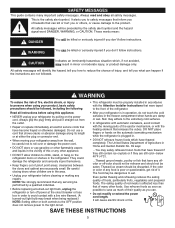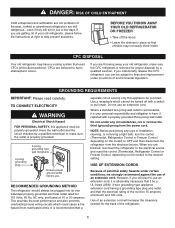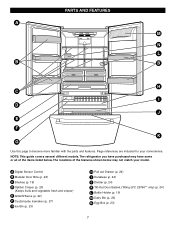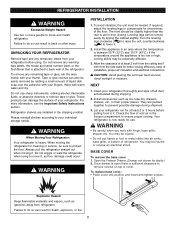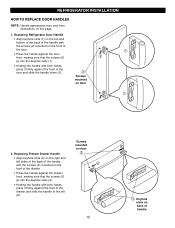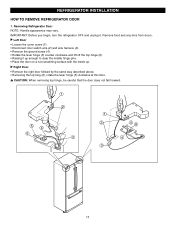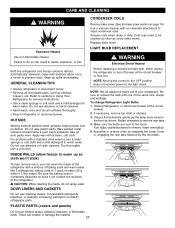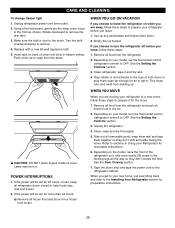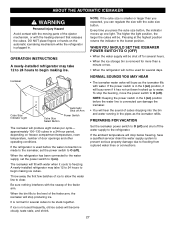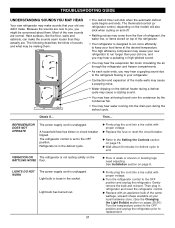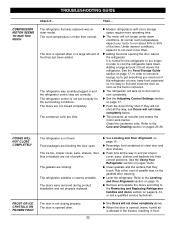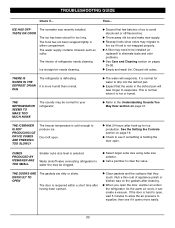LG LFC25760ST Support Question
Find answers below for this question about LG LFC25760ST.Need a LG LFC25760ST manual? We have 1 online manual for this item!
Question posted by partitonphysician on December 6th, 2012
Refrig Light Off Getting Warm
refrig lights went off after keeping door open for awhile,now refrig seems to be gettting warmer
Current Answers
Related LG LFC25760ST Manual Pages
LG Knowledge Base Results
We have determined that the information below may contain an answer to this question. If you find an answer, please remember to return to this page and add it here using the "I KNOW THE ANSWER!" button above. It's that easy to earn points!-
Freezer frost buildup - LG Consumer Knowledge Base
.... Freezer frost buildup Every time the door opens, cold air escapes and warm air enters the cabinet. A small ...Refrigerator: Error Codes Water overshooting ice tray Ice maker issues Unit not staying cool Rearrange food items in the freezer so that freezes and accumulates in freezer compartment, this may allow warm air to freezer compartment. Allow food to see if the door opens... -
Freezer not cooling - LG Consumer Knowledge Base
...keep it will temporarily warm the unit, requiring the unit to run longer to bring the temperature back to properly circulate through the compartment. Check guide rails for items blocking the door. If the doors are being opened...; Article ID: 6315 Views: 610 Refrigerator leaking from maintaining the set temperature. Every time the door opens, cold air escapes and warm air enters the unit. -
LG Front Load Washer: General FAQ - LG Consumer Knowledge Base
...is a stackable model washer. If your model includes a drum light feature, the light can hold approximately 21 pounds of your LG washer.... as the unit is Water Hammer? Please refer to keep the washer door open between cycles. Stacking kits are 13.7" tall, but ...article for your model is a great way to allow some warm water to be distributed throughout the entire cycle and does ...
Similar Questions
How To Get Lg Refrigerator Out Of Demo Mode
(Posted by deemic 10 years ago)
How Do You Get Lg Refrigerator Out Of Demo Mode? Lfx31925st
(Posted by hunsp 10 years ago)
Model Lfc25760st Bottom Freezer
Interior Light Staying On When Doors Are Closed
causeing plastic light assembly to mealt
causeing plastic light assembly to mealt
(Posted by lrljwolf 10 years ago)
Why Does The Fridge Light Go Out - For Maybe 15-20 Minutes And Then Come Back On
(Posted by ksr123kr 11 years ago)