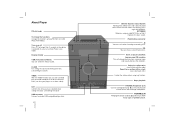LG LFA840 Support Question
Find answers below for this question about LG LFA840.Need a LG LFA840 manual? We have 3 online manuals for this item!
Question posted by Loricanty2013 on November 19th, 2022
Need You Buy A New Antenna.
Need to buy a new antenna. Where can I purchase one online for my LFA 840 LG.
Current Answers
Answer #1: Posted by SonuKumar on November 19th, 2022 8:43 PM
Please respond to my effort to provide you with the best possible solution by using the "Acceptable Solution" and/or the "Helpful" buttons when the answer has proven to be helpful.
Regards,
Sonu
Your search handyman for all e-support needs!!
Related LG LFA840 Manual Pages
LG Knowledge Base Results
We have determined that the information below may contain an answer to this question. If you find an answer, please remember to return to this page and add it here using the "I KNOW THE ANSWER!" button above. It's that easy to earn points!-
HDTV Connection Receivers (continued) - LG Consumer Knowledge Base
...on the HDTV Receiver to the L/R "AUDIO IN" jacks on your amplifier, receiver, or stereo system, using DVI-D type connector. (The Output Selection must be set to DVI) 4. Check ... LOOP OUT" jack on the HDTV Receiver to an amplifier equipped with these specifications. • Connect the "Antenna/Cable" to the corresponding input jack on your TV or monitor's user Connect the " DVI OUT"... -
HDTV Set Top Box Connections (continued) - LG Consumer Knowledge Base
..., or stereo system, using a coaxial RF cable. 3. Connecting to an amplifier equipped with two channel digital stereo (PCM) or to an Audio/ Video receiver equipped with two channel analog stereo or Dolby...and HDCP specifications. Use an optional digital (optical or coaxial) audio cable. 1. Connect the "Antenna/Cable" to the "ANT IN" jack on your TV or monitor's user manual to the... -
Various Connections for LST-3410A (continued) - LG Consumer Knowledge Base
... HD DVR with a coaxial RF cable. You can watch terrestrial digital broadcasting if you connect your Antenna to the audio left and right AUDIO OUT jacks from the HD DVR to the "ANTIN" jack..."LOOPOUT" from the cable box to the audio/video out jacks on your amplifier, receiver, or stereo system, with the audio cables supplied. Article ID: 3326 Views: 395 Formatting the Display Output for LST...
Similar Questions
How To Unlock The Power Button To Turn Off System?
I can't turn the system off by the button I'll have to unplug it to turn off
I can't turn the system off by the button I'll have to unplug it to turn off
(Posted by countryside4life27 2 years ago)
Fm Stereo Stations.
So so I see FM antenna on the back of my cm9960 HiFi stereo system but I don't see any setting to tu...
So so I see FM antenna on the back of my cm9960 HiFi stereo system but I don't see any setting to tu...
(Posted by Mechewash74 5 years ago)
My Lg Lfa840 Cd Won't Eject. The Screen Says 'locked'. Any Ideas?
(Posted by wilkpoe 12 years ago)