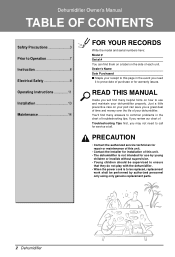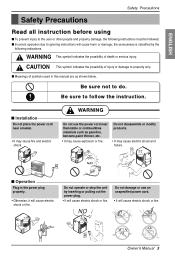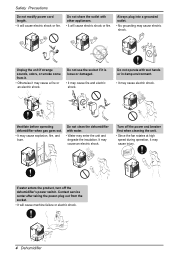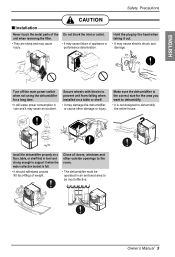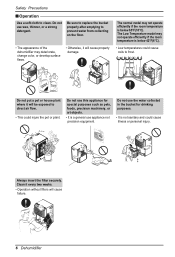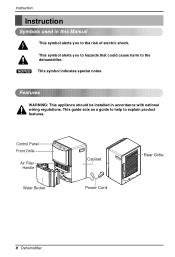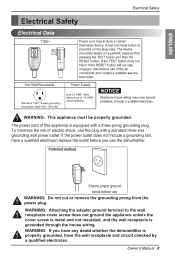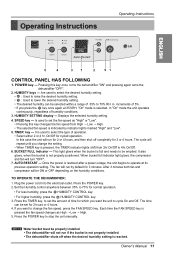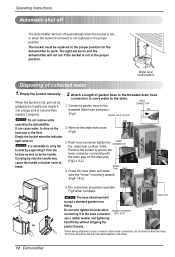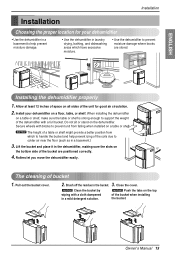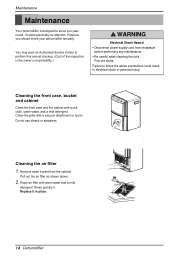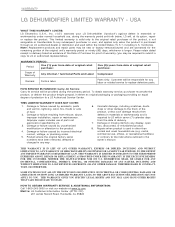LG LD651EBL Support Question
Find answers below for this question about LG LD651EBL.Need a LG LD651EBL manual? We have 1 online manual for this item!
Question posted by billsenich on September 10th, 2011
Unit Stops Operating Display Reads '01'
After operating normally for some time the unit unexpectedly stopped and the display now reads "01"
Current Answers
Related LG LD651EBL Manual Pages
LG Knowledge Base Results
We have determined that the information below may contain an answer to this question. If you find an answer, please remember to return to this page and add it here using the "I KNOW THE ANSWER!" button above. It's that easy to earn points!-
LG Range:Operation - LG Consumer Knowledge Base
...stop automatically at a time you want your food to set 6 types of day. 9. the Self-Clean mode, they occur to move more freely in and out of operation for Cooktop Operation 2. Convection Roast Pad: Press to select self-cleaning functin. Timer On/Off Pad: Press to select the bake function 2. Normal Operational... can the racks. Units come Cook Time Pad: Press and ... -
How to use your LG Microwave features. - LG Consumer Knowledge Base
...cook. EX: If you want to add time without restarting press this function to clear or stop the unit during cooking or choosing a feature. Enter the time you desire only 50% then press power... entering the time your unit, they will automatically start . Soften: This is use . LG LMV1680BB Reheat: Th is is used to open the door during you choice while operating the unit. More: ... -
LG Room / Window AC General FAQ - LG Consumer Knowledge Base
...turned the unit off , set the fan speed to low to operate normally, but not...unit is best if the air conditioner be much less than a dedicated dehumidifier...unit for the unit to dry completely before attempting to operate. Vibration and noise may temporarily stop... General FAQ QUESTIONS: 01. Where is running . Why does my unit periodically cycle on my... the unit time to make hissing and gurgling...
Similar Questions
Display Is Reading 01
The display shows 01 and the unit will not run. Do you know what this means and how I can fix it?
The display shows 01 and the unit will not run. Do you know what this means and how I can fix it?
(Posted by shepardlisa47 6 years ago)
Lg Dehumidifier Ld651ebl
Bucket Full Light On
Plug in unit runs for 3 or 4 seconds then stops and bucket full light flashes float is ok and switch...
Plug in unit runs for 3 or 4 seconds then stops and bucket full light flashes float is ok and switch...
(Posted by Markkafka 11 years ago)