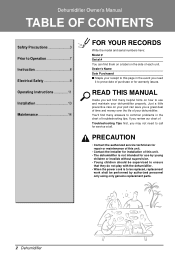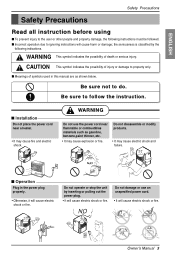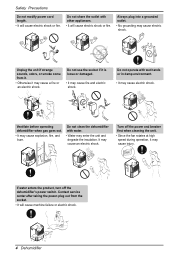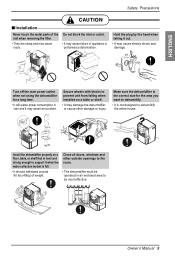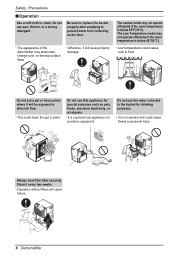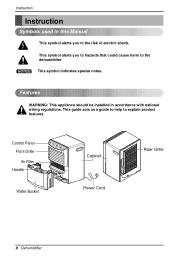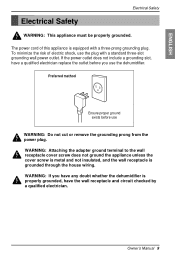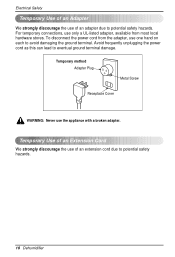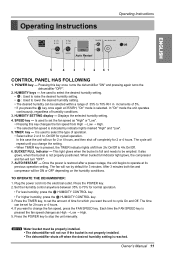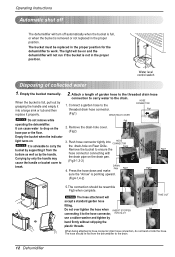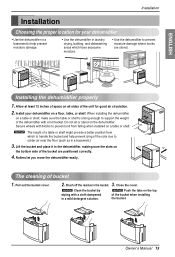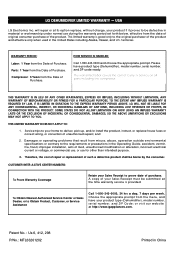LG LD450EAL Support Question
Find answers below for this question about LG LD450EAL.Need a LG LD450EAL manual? We have 1 online manual for this item!
Question posted by jluginski on August 23rd, 2011
Dehumidifier Stopped Working
it has 01 in the humidity setting
Current Answers
Related LG LD450EAL Manual Pages
LG Knowledge Base Results
We have determined that the information below may contain an answer to this question. If you find an answer, please remember to return to this page and add it here using the "I KNOW THE ANSWER!" button above. It's that easy to earn points!-
Fan runs but unit does not - LG Consumer Knowledge Base
... in and wants... How should be higher than 65°F. Set the thermostat higher on the dehumidifier, the unit will not run a cycle. / Dehumidifier Fan runs but the Room is too humid, too damp, or too wet. Temperature of no lower than the humidity setting on and that supplies the air conditioning. These can cause a bad... -
Troubleshooting Electric Range - LG Consumer Knowledge Base
... a carpenter to adequately support range. • Surface unit stops glowing when changed to clean Heavy residue Error Message Areas of... the fuse or reset the circuit breaker. • Cooktop controls improperly set for service. • Food spillovers not cleaned before next use. &#... being used. - Surface units do not work properly - The surface may save you are flat and match... -
Dehumidifier: Cool but no Dehumidification - LG Consumer Knowledge Base
... unit is ran constantly. Dehumidifier : Cools but no dehumidification Make sure that the unit is on and that the proper settings have been selected according to enter the electrical/machine compartments. The fan will not start or run at all How should be higher than the humidity setting on the unit. Do...
Similar Questions
Error Code H 1 On Low Humidity Setting Or H 1 5 On High Setting.
Error code varies by using humidity control keys up or down button, otherwise no buttons work includ...
Error code varies by using humidity control keys up or down button, otherwise no buttons work includ...
(Posted by Plippold 8 years ago)
My Lg Model Ld301 Dehumidifier Display Ch 01 And Bucket Full Light Flashing
(Posted by Loutoto 11 years ago)
Dehumidifier Wont Stay On For More Than 5 Minutes
I think maybe the compressor might have burnt out but not sure. I turn my unit on and it stays on fo...
I think maybe the compressor might have burnt out but not sure. I turn my unit on and it stays on fo...
(Posted by markdstymest 12 years ago)