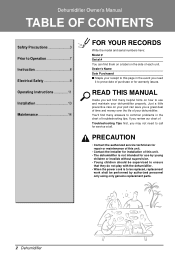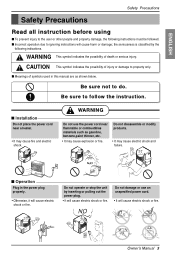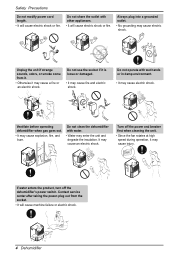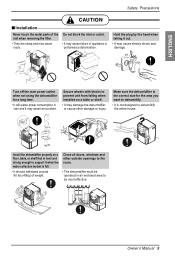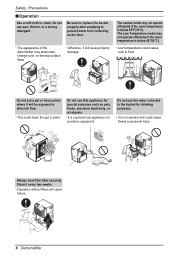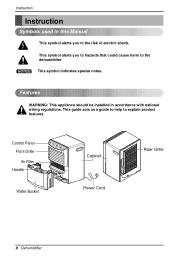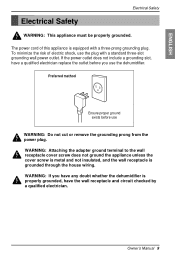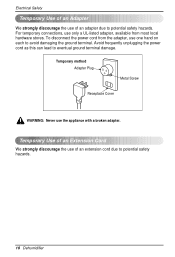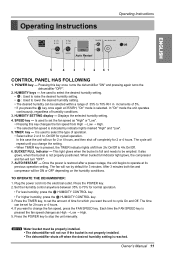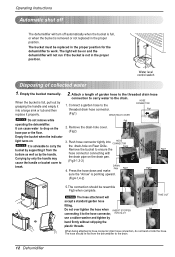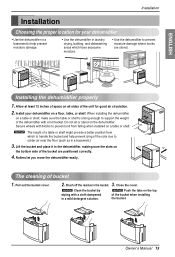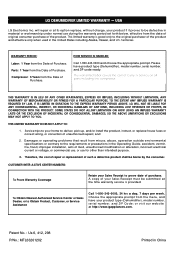LG LD450EAL Support Question
Find answers below for this question about LG LD450EAL.Need a LG LD450EAL manual? We have 1 online manual for this item!
Question posted by joellen on June 1st, 2011
Lg Manual For Model Ld450eal
The person who posted this question about this LG product did not include a detailed explanation. Please use the "Request More Information" button to the right if more details would help you to answer this question.
Current Answers
Answer #1: Posted by Odin on June 1st, 2011 8:25 AM
You can get it here.
Hope this is useful. Please don't forget to click the Accept This Answer button if you do accept it. My aim is to provide reliable helpful answers, not just a lot of them. See https://www.helpowl.com/profile/Odin.
Related LG LD450EAL Manual Pages
LG Knowledge Base Results
We have determined that the information below may contain an answer to this question. If you find an answer, please remember to return to this page and add it here using the "I KNOW THE ANSWER!" button above. It's that easy to earn points!-
Blu-ray player: alternate firmware update methods - LG Consumer Knowledge Base
...remote control or [ Play ] on the update file and select [send to] and choose your particular model number. When the update is complete the unit will automatically turn off automatically. CD / DVD Method...not connect to the update server due to appear. The update can download the update manually from within the player. Burn the firmware update file directly to the root directory of... -
Microwave:Features - LG Consumer Knowledge Base
...Manual Control Panel Available on Entry Level Countertop Models Electronic Control Panel Available on weight of item to model. Location of cooking. General Features Auto Cook: Buttons on control panel for Installation Standard Fittings Microwave Venting System Some models... Set: Provides up to 5 modes (varies by model) to run without cooking. / Microwave oven Microwave:Features &#... -
Dehumidifier continues to run never shuts off - LG Consumer Knowledge Base
... doors, windows and other outside opening to the room. Check your owners manual to see if the dehumidifier capacity is adequate. Is the room size larger than dehumidification capacity ? Is the control set on continuous run ? (continuous run removed from 2004 models) Change the timer setting to 6 hour or 3 hour reduced time run...
Similar Questions
My Lg Model Ld301 Dehumidifier Display Ch 01 And Bucket Full Light Flashing
(Posted by Loutoto 11 years ago)
My Dehumidifier Wont Turn On
I have a MOdel LD650EAL dehumidifier , I emptied the bucket, it is seated correctly and it usually j...
I have a MOdel LD650EAL dehumidifier , I emptied the bucket, it is seated correctly and it usually j...
(Posted by macsuds 12 years ago)
Lg Dehumidifier/ Model Ld450eal
The dehumidifier "bucket full" light is blinking. Bucket is empty. Tried unplugging and re-setting. ...
The dehumidifier "bucket full" light is blinking. Bucket is empty. Tried unplugging and re-setting. ...
(Posted by jessicacortesj 12 years ago)