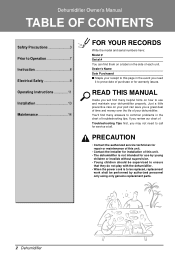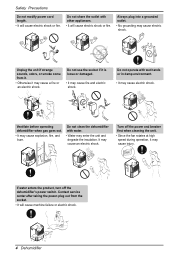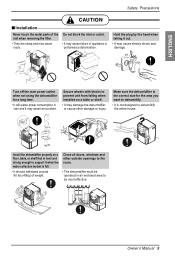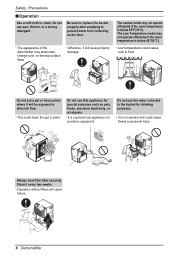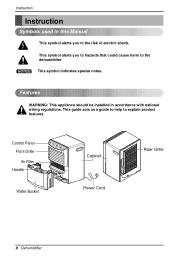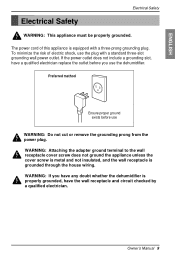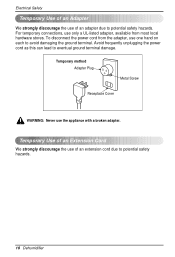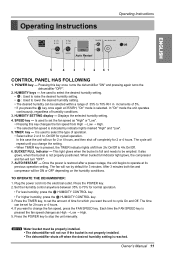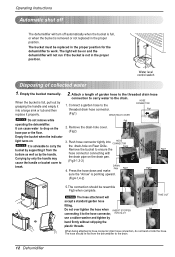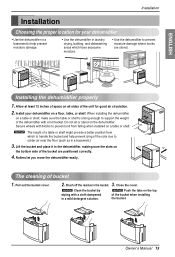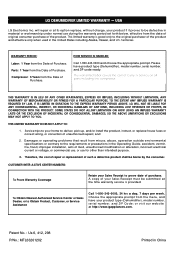LG LD450EAL Support Question
Find answers below for this question about LG LD450EAL.Need a LG LD450EAL manual? We have 1 online manual for this item!
Question posted by cloweRed on September 19th, 2014
What Settings 2hr 4hr Or Continuous On A Dehumidifier
The person who posted this question about this LG product did not include a detailed explanation. Please use the "Request More Information" button to the right if more details would help you to answer this question.
Current Answers
Related LG LD450EAL Manual Pages
LG Knowledge Base Results
We have determined that the information below may contain an answer to this question. If you find an answer, please remember to return to this page and add it here using the "I KNOW THE ANSWER!" button above. It's that easy to earn points!-
Dehumidifier Capacity - LG Consumer Knowledge Base
..., if use more often than most, do not have a lower temperature setting on the control panel than typical rooms. If you live in your home to... gage at all Dehumidifier continues to properly clean your dehumidifier Dehumidifier: Cool but no Dehumidification Dehumidifier: Runs constantly Dehumidifier timer question - / Dehumidifier Dehumidifier Capacity What size dehumidifier do you need... -
How to properly clean your dehumidifier - LG Consumer Knowledge Base
... its removed it will keep the unit from running continuously make sure that can become full once everyday and should be installed in to the room you are closed will shut off Dehumidifier: Cleaning » Check the settings that is not affected. - If the dehumidifier is not running check the drain pan or bucket... -
Dehumidifier continues to run never shuts off - LG Consumer Knowledge Base
... continuous run ? (continuous run removed from 2004 models) Change the timer setting to be most effective. Are any doors and windows open, or are there other outside openings The humidifier must be cleaned? Has it . Is the filter dirty ? Article ID: 2297 Views: 986 Dehumidifier Capacity Dehumidifier: Runs constantly How should the dehumidifier air filter be...
Similar Questions
Lg Dehumidifier/ Model Ld450eal
The dehumidifier "bucket full" light is blinking. Bucket is empty. Tried unplugging and re-setting. ...
The dehumidifier "bucket full" light is blinking. Bucket is empty. Tried unplugging and re-setting. ...
(Posted by jessicacortesj 12 years ago)