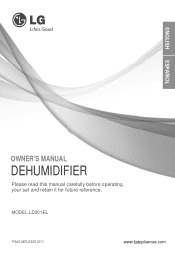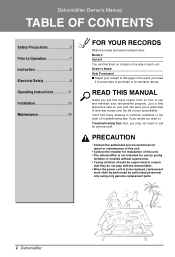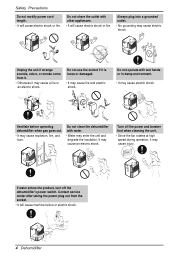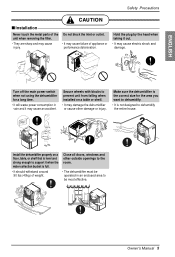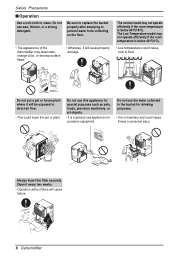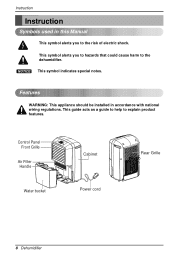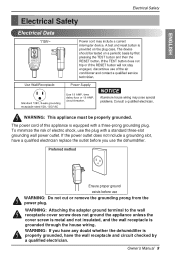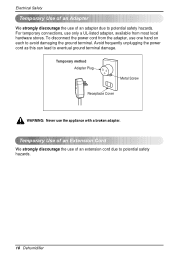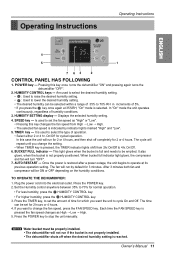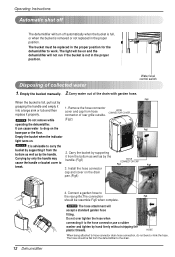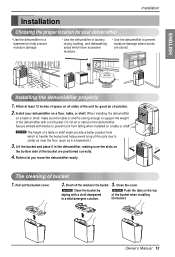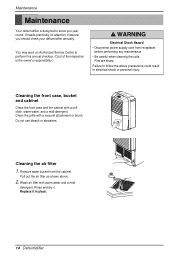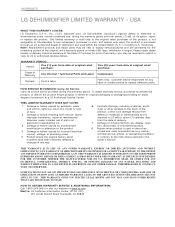LG LD301EL Support Question
Find answers below for this question about LG LD301EL.Need a LG LD301EL manual? We have 1 online manual for this item!
Question posted by Anonymous-63367 on June 19th, 2012
Cch Is On The Screen And It Wont Turn On.
The person who posted this question about this LG product did not include a detailed explanation. Please use the "Request More Information" button to the right if more details would help you to answer this question.
Current Answers
Related LG LD301EL Manual Pages
LG Knowledge Base Results
We have determined that the information below may contain an answer to this question. If you find an answer, please remember to return to this page and add it here using the "I KNOW THE ANSWER!" button above. It's that easy to earn points!-
Rear Projection Color TV Instruction Manual: Displaying Text/Captions Setup/Selecting Caption Mode - LG Consumer Knowledge Base
...Mode Displaying Text Text services offer a wide variety of subjects (ex. In the event you turn the TV off. Captions On, Off, EZ mute Setup Captions set up /down buttons to.... captioned program lists, weather forecasts, stock exchange topics, news for hearing-impaired-) filling the TV screen. Press the enter button to TV viewing. • Article ID: 3250 Views: 582 Rear Projection... -
Cable Cards: pixelization on some channels - LG Consumer Knowledge Base
... be another shipment. If the carrier is cancelled, damage to the drive can cause pixelization. Turn the TV off and unplug for service. 6. If updates are not working properly. Under the...for any setting or cables. Try resetting the cable card in cable line of the host diagnostic screen. Remove cable card from another issue. Make sure four different cable cards have been tried, ... -
Rear Projection Color TV Instruction Manual: Basic Setup and Operation: Sleep Timer/Key Lock Setup - LG Consumer Knowledge Base
... below. After a few seconds, the desired sleep time setting will disappear and the TV turn-off after the preset sleep time expires. The Sleep Timer automatically turns the TV off function will be displayed. • setting with sleep button. Rear Projection ...so that it was last set to on, the display Key lock appears on the screen if any button on from the number of minutes selected.
Similar Questions
Bucket Fill Light Keeps Flashing And Also Ch Comes Up On Digital Screen.wont Wor
(Posted by fullthrottle75 2 years ago)
Is There A Recall On Lg Ld301el
some times it works you have to post all the buttons and hope it turns on
some times it works you have to post all the buttons and hope it turns on
(Posted by marydgns 2 years ago)
What Is A Code 5 On A Lg Ld301el Dehumitafire
what code 5 on a LG model # LD301EL
what code 5 on a LG model # LD301EL
(Posted by Joeblowxxxx519691969 2 years ago)
My Dehumidifier Wont Turn On
I have a MOdel LD650EAL dehumidifier , I emptied the bucket, it is seated correctly and it usually j...
I have a MOdel LD650EAL dehumidifier , I emptied the bucket, it is seated correctly and it usually j...
(Posted by macsuds 12 years ago)