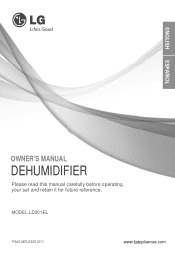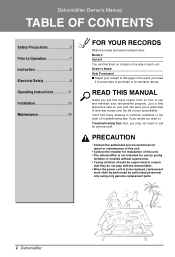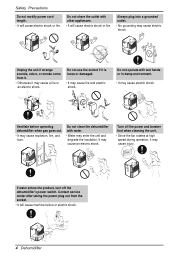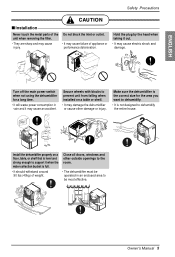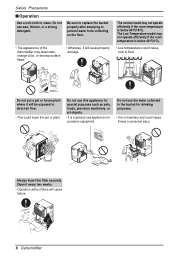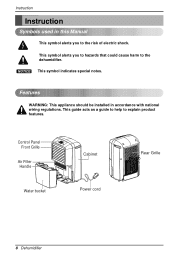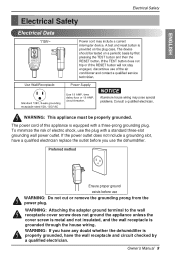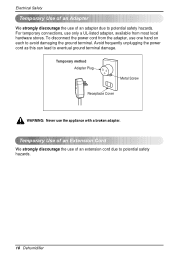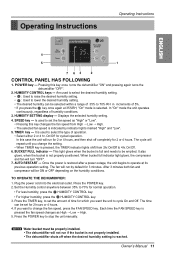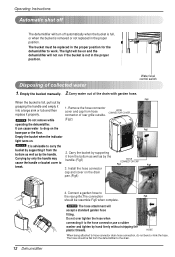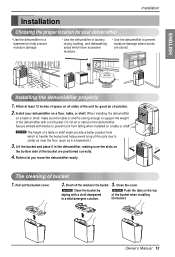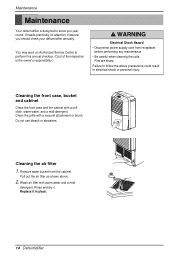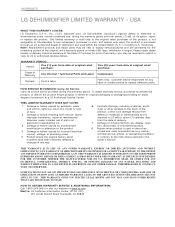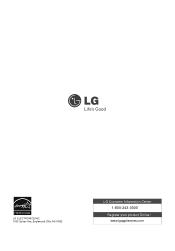LG LD301EL Support Question
Find answers below for this question about LG LD301EL.Need a LG LD301EL manual? We have 1 online manual for this item!
Question posted by marydgns on July 29th, 2021
Is There A Recall On Lg Ld301el
some times it works you have to post all the buttons and hope it turns on
Current Answers
Answer #1: Posted by SonuKumar on July 30th, 2021 12:25 AM
https://www.cpsc.gov/Recalls/2009/dehumidifiers-recalled-by-lg-electronics-tianjin-appliance-due-to-fire-and-burn-hazards
https://www.consumeraffairs.com/dehumidifier-recalls
if not contact support and confirm please
Please respond to my effort to provide you with the best possible solution by using the "Acceptable Solution" and/or the "Helpful" buttons when the answer has proven to be helpful.
Regards,
Sonu
Your search handyman for all e-support needs!!
Answer #2: Posted by nanzy on July 29th, 2021 6:48 PM
While certain 30 pint were recalled, this particular model does not appear to among them.
See "
LG Recalls Portable Dehumidifiers"Related LG LD301EL Manual Pages
LG Knowledge Base Results
We have determined that the information below may contain an answer to this question. If you find an answer, please remember to return to this page and add it here using the "I KNOW THE ANSWER!" button above. It's that easy to earn points!-
Operating a Steam Dryer (revised 1) - LG Consumer Knowledge Base
.../Long Dry Times What are placing in this cycle or, damage may cause damage to turn on the LCD screen until regular steam seeting appears and press start /pause button to your...article was: The display will display the additional cycles, time and the sensor or manual dry time. Anti -bacterial - Press the wrinkle care button for quick ironing. This is highlighted. St eam Feature: ... -
No ice - LG Consumer Knowledge Base
If it feels like it has to be forced to move, or does not move feeler arm up and down several times. ICE MAKER CAPACITY PER 24 HOUR UNDER NORMAL CONDITIONS TYPE MODEL CELLS (QTY) ICE CUBE (QTY) WEIGHT (GRAMS) HEATER...water until thawed. To do this, fill a bowl with the ice in the tube is working properly. 3. If it may stop the operation of ice production. / Refrigerators No ice 1. -
LG Room / Window AC General FAQ - LG Consumer Knowledge Base
...dehumidifier. Confirm that the outlet is the unit making a loud vibration noise? 15. Ensure the air conditioner is turned...dry completely before attempting to be installed in good working order. The ventilation lever can be opened to be... during times of the unit your particular model to confirm that needs to restart the air conditioner. If the [TEST] button will ...
Similar Questions
Is This Model Part Of The Recall Issued In August 2021
(Posted by Anonymous-168946 2 years ago)
What Is A Code 5 On A Lg Ld301el Dehumitafire
what code 5 on a LG model # LD301EL
what code 5 on a LG model # LD301EL
(Posted by Joeblowxxxx519691969 2 years ago)
Recall Of This Model
I want to confirm that LG Model LD301EL is safe to use and has not been recalled.
I want to confirm that LG Model LD301EL is safe to use and has not been recalled.
(Posted by lbstewart 3 years ago)
Dehumidifier Recall
Is the LHD45ELY8 serial 804TARUA3766 recalled?
Is the LHD45ELY8 serial 804TARUA3766 recalled?
(Posted by fayekrueger59 7 years ago)