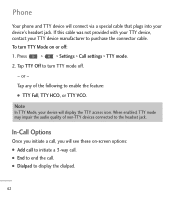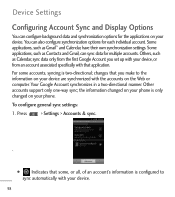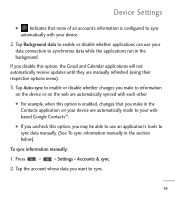LG L55C Support Question
Find answers below for this question about LG L55C.Need a LG L55C manual? We have 1 online manual for this item!
Question posted by mrgraves on April 30th, 2013
Display Options
what is the Accelerometer Calibration option do that is located under my Display Options menu?
Current Answers
Related LG L55C Manual Pages
LG Knowledge Base Results
We have determined that the information below may contain an answer to this question. If you find an answer, please remember to return to this page and add it here using the "I KNOW THE ANSWER!" button above. It's that easy to earn points!-
Pairing Bluetooth Devices LG Rumor 2 - LG Consumer Knowledge Base
... use with the handset to find on the option to pair with Hands Free". 3. The handset will be in the device list. / Mobile Phones Pairing Bluetooth Devices LG Rumor 2 NOTE: From within the tools menu, select the Bluetooth menu and press OK on the keypad to "Pair with... -
What are DTMF tones? - LG Consumer Knowledge Base
... dialing are referred to recognize the numbers being input for options or codes, adjusting the DTMF tones will more than likely fix the problem. DTMF can be set from the Main Menu (the following steps are for general use digital signals instead of tones. Mobile phone networks use and not for any specific model... -
Mobile Phones: Lock Codes - LG Consumer Knowledge Base
... Service Provider. Once the Calibration is 1111 . either from the Handset, and to Unlock the Phone after powering up to be a personal code- NOTE: SIM cards will be obtained. Mobile Phones: Lock Codes I. GSM Mobile Phones: The Security Code is used to Erase Contacts from the [Clear Storage] menu if it will only...
Similar Questions
How To Rest Factory Settings On My Lg Gs170 Mobile Phone
how to rest factory settings on my LG GS170 mobile phone
how to rest factory settings on my LG GS170 mobile phone
(Posted by matbie20 9 years ago)
Lg Optimus Q L55c Cell Phone
does a lg optimus q l55c a;;ow you to get apps? can you get a flashlight on it?
does a lg optimus q l55c a;;ow you to get apps? can you get a flashlight on it?
(Posted by shaniakite 10 years ago)
I Don't Know How To Use My Accelerometer Calibration On My Lgl55c Optimus
(Posted by Anonymous-129766 10 years ago)
Where Can I Get An Extended Life Battery And Case For My Lg L55c
(Posted by johnwilson944 11 years ago)
Can I Keep My Current Virgin Mobile Phone # With This New Tracfone?
I just bought this LG430G phone but haven't opened it yet, still deciding whether to keep itor keep ...
I just bought this LG430G phone but haven't opened it yet, still deciding whether to keep itor keep ...
(Posted by Anonymous-65173 11 years ago)