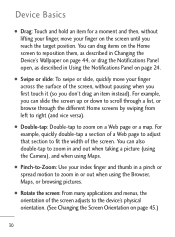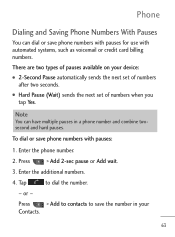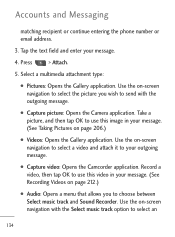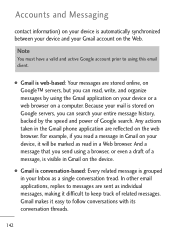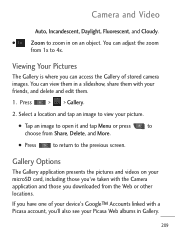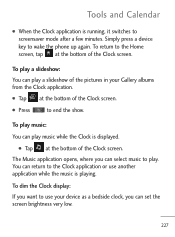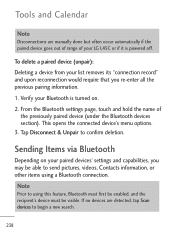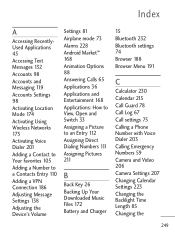LG L45C Support Question
Find answers below for this question about LG L45C.Need a LG L45C manual? We have 1 online manual for this item!
Question posted by oiradobaz on August 8th, 2014
My Lg Escape Phone Wont Let Me Download Pictures Or Use The Web
The person who posted this question about this LG product did not include a detailed explanation. Please use the "Request More Information" button to the right if more details would help you to answer this question.
Current Answers
Related LG L45C Manual Pages
LG Knowledge Base Results
We have determined that the information below may contain an answer to this question. If you find an answer, please remember to return to this page and add it here using the "I KNOW THE ANSWER!" button above. It's that easy to earn points!-
TV Guide: Channels not Labeled properly - LG Consumer Knowledge Base
.... Allow TV Guide to download new information and settings. If TV Guide operates correctly, cable splitter may take place. Using the TV Guide setup menu under antenna connection, select yes. Make sure zip code matches zip code where customer is correct. Article ID: 6391 Views: 1005 Television Distorted Picture Using the TV as... -
Television: Noise/Audio problems - LG Consumer Knowledge Base
... audio problems. If problem persists after cables have been changed from TV or other devices? Download Instructions Using the TV as a center channel speaker. This setting should be adjusted as necessary. Bad ... in the TV menu. If no audio. If two media devices have an option to be used . A digital optical out cable from TV menu. 3. Test another set of cable box. In... -
*How to clean your Plasma TV - LG Consumer Knowledge Base
... or scratches. Do not use vacuum attachments on the screen while cleaning this may cause damage. Helpful Hints ♦ you just cleaned with a cleaner picture. Plasma Display Panel (PDP... cleaners containing certain chemicals can receive the signal properly. ♦ Do not use vacuum attachments for cleaning the TV screen, this will reduce glare and provide ...
Similar Questions
Why Has My Lg-p509 Phone Stopped Downloading Pictures And Videos When Using Wif
why has my LG-P509 phone stopped downloading pictures and videos when using wifi. also google/browse...
why has my LG-P509 phone stopped downloading pictures and videos when using wifi. also google/browse...
(Posted by ednamike 10 years ago)
Download Pictures From Phone To Computer.
How do i download pictures I took on my phone onto my computer?
How do i download pictures I took on my phone onto my computer?
(Posted by papslesterhansen 12 years ago)