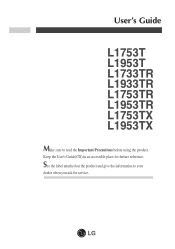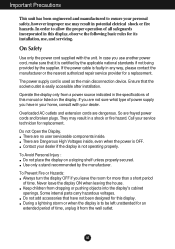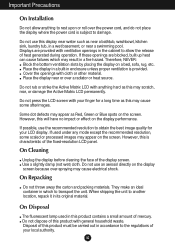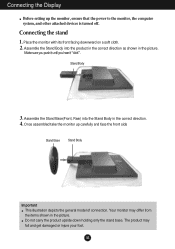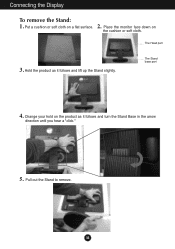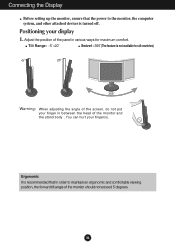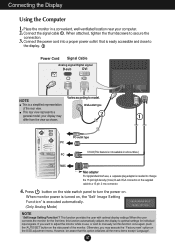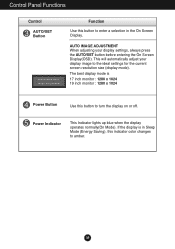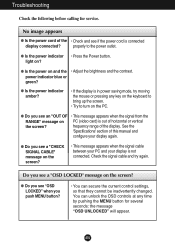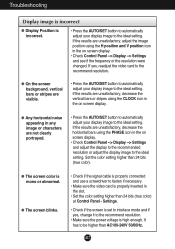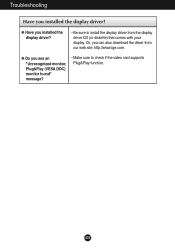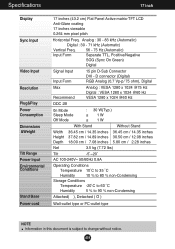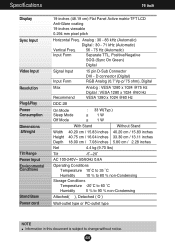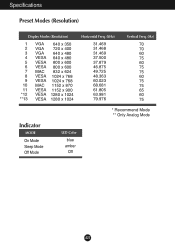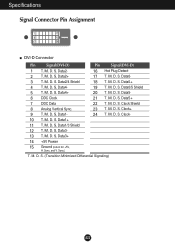LG L1953TR-SF Support Question
Find answers below for this question about LG L1953TR-SF.Need a LG L1953TR-SF manual? We have 1 online manual for this item!
Question posted by julianart2001 on November 24th, 2011
Analog Power Saveing Mode
The person who posted this question about this LG product did not include a detailed explanation. Please use the "Request More Information" button to the right if more details would help you to answer this question.
Current Answers
Related LG L1953TR-SF Manual Pages
LG Knowledge Base Results
We have determined that the information below may contain an answer to this question. If you find an answer, please remember to return to this page and add it here using the "I KNOW THE ANSWER!" button above. It's that easy to earn points!-
HDTV-Gaming-Lag - LG Consumer Knowledge Base
...publicly acknowledged the issue and have special 'Game Modes' that accept analog inputs of various sorts and output a signal ... discontinued Micomsoft XRGB-2+ and forthcoming Micomsoft XRGB-3. Television No Power Broadband TV Netflix connection » Why does the lag occur... couple of laggy LCDs and plasma displays as computer monitors. Bring the consoles that are often considered the worst... -
Washing Machine: How can I save my preferred settings? - LG Consumer Knowledge Base
... is the steam fresh cycle on my LG washer? Home Audio System Monitors Data Storage -- NAS | Glossary Home LG Service & Support / /...French 3-Door -- Double Wall Oven -- How do I save preferred temperature, spin speed, soil level, and ...(Combo/Recorder) TV -- Power the washer on WM2601HW Article ID: 6335 Last updated: 24 Mar, 2010 Print Email to -Analog Converter Box -- -- Custom ... -
LG Networked Attached Storage (NAS) Error Codes - LG Consumer Knowledge Base
.... Initialize the HDD's using the iso. 3) Press down the button 'S' and press the power button once. (enclosure mode). 4) When the tray opens, insert the Restore CD and close the tray. 5) After ...saved. lighttpd 76 Samba | How do I turn the LG NAS into an FTP server? More articles SMART Self-Monitoring...
Similar Questions
Stuck In 'analog Power Saving Mode'
when I turn on my lg flatron L222WT monitor, it says "analog power saving mode" then goes black with...
when I turn on my lg flatron L222WT monitor, it says "analog power saving mode" then goes black with...
(Posted by jnjrvs420 8 years ago)
How To Get Out Of Power Saving Mode. Monitor Being Used As External Monitor
I have been using this the LG E2211T-BN as an external monitor for my Macbook 5.1.Recently it has be...
I have been using this the LG E2211T-BN as an external monitor for my Macbook 5.1.Recently it has be...
(Posted by salrides 8 years ago)
Stuck In Power Saving Mode
My monitor is not responding when I turn on my computer. It starts to and then says it is in power s...
My monitor is not responding when I turn on my computer. It starts to and then says it is in power s...
(Posted by debeka6 9 years ago)
My Monitor Displays 'analog Power Saving Mode' And It Doesn't Wants To Work.
(Posted by moser26 12 years ago)
How To Open To Change Fuse ?
I removed the 4 screws at the back but that seems not enought to open it in order to access the powe...
I removed the 4 screws at the back but that seems not enought to open it in order to access the powe...
(Posted by didierbzh 12 years ago)