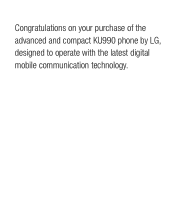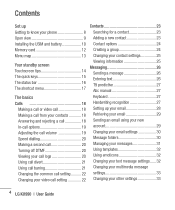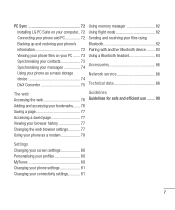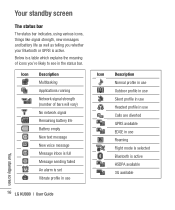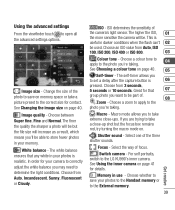LG KU990 Support Question
Find answers below for this question about LG KU990 - LG Viewty Cell Phone 100 MB.Need a LG KU990 manual? We have 1 online manual for this item!
Question posted by kristi2walraven2 on February 5th, 2015
Still Shuting Off Then Auto Reboot And Then Shuts Off Again Then Reboots Again.
Hi Buster and thank your for your speedy response.. I was able to attempt the hard reset, and even during trying to do the reset, it continued to power down then reboot backup numerous time while it was still trying to the reset??
Current Answers
Related LG KU990 Manual Pages
LG Knowledge Base Results
We have determined that the information below may contain an answer to this question. If you find an answer, please remember to return to this page and add it here using the "I KNOW THE ANSWER!" button above. It's that easy to earn points!-
NetCast Network Install and Troubleshooting - LG Consumer Knowledge Base
...you try the following. So, what IP address to give a device an open . 3) Click the activate option at the bottom of time, so...and the customer will be able to run over your power line. If so, return those to connect. Does the auto setting fill in the ...not populating on a LG TV Also listed in the first place...continue to your modem, router, and Netflix ready device. Some ... -
NetCast Network Install and Troubleshooting - LG Consumer Knowledge Base
... work . Does the auto setting fill in the ... Netflix ready device...power cycle your network settings...first place...continue to load ...able to the TV. You may not be obtained if the customer's internet connection is fast and consistent enough. Activating from MyMedia. First, try using NetCast. 6) A quick test is to try this TV directly to most of) the NetCast features of time... -
What are DTMF tones? - LG Consumer Knowledge Base
...troubleshooting purposes: If the cell phone is actually two tones - The land-line phone system can then "listen" and decode that key. Article ID: 6452 Views: 1703 LG Mobile Phones: Tips and Care ... referred to determine which key was pressed, enabling dialing. The range is also used over mobile phones to navigate automated systems such as a grid, each row represents a low frequency, and...
Similar Questions
Every 2 Or 3 Minutes My Lg Ux265 Cell Phone Reboots, Any Suggestions?
Every 2 or 3 minutes my LG UX265 cell phone reboots over and over. any suggestions to repair? Thank ...
Every 2 or 3 minutes my LG UX265 cell phone reboots over and over. any suggestions to repair? Thank ...
(Posted by rkeiser 7 years ago)
How To Hard Set A Lgl34c Cell Phone
I have a LGL34C cell phone and someone else put a number lock on it. So now I can't get in it at all...
I have a LGL34C cell phone and someone else put a number lock on it. So now I can't get in it at all...
(Posted by billeugenecheever 9 years ago)
Unable To Receive Text Messages On Safelink Cell Phone, Lg 320g.
Unable to receive text messages on SafeLink cell phone, LG 320G. Able to send texts, make and receiv...
Unable to receive text messages on SafeLink cell phone, LG 320G. Able to send texts, make and receiv...
(Posted by Jimbert344 11 years ago)
My Lg Ku990 Doesn't Support Personal Area Network (pan), Any Solution?
I have recently purchased LG KU990 cell phone and I was very much disappointed to find out that the ...
I have recently purchased LG KU990 cell phone and I was very much disappointed to find out that the ...
(Posted by faqrullahsalik 14 years ago)